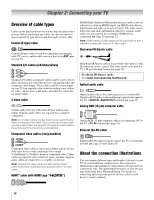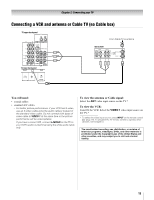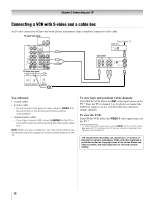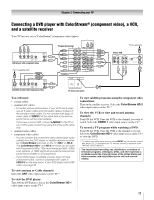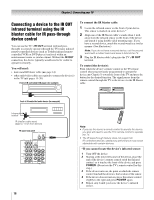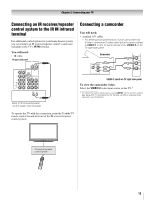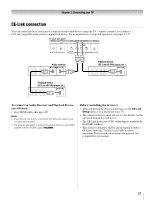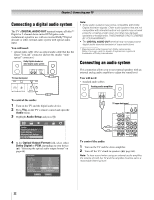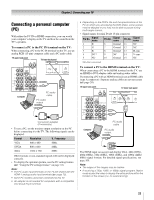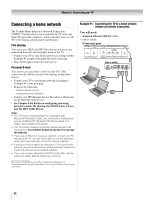Toshiba 52LX177 Owner's Manual - English - Page 19
Connecting an IR receiver/repeater, control system to the IR IN infrared, terminal, Connecting
 |
UPC - 022265000700
View all Toshiba 52LX177 manuals
Add to My Manuals
Save this manual to your list of manuals |
Page 19 highlights
Chapter 2: Connecting your TV Connecting an IR receiver/repeater control system to the IR IN infrared terminal For additional control options for your home theater system, you can connect an IR receiver/repeater control system (not included) to the TV's IR IN terminal. You will need: • IR cable TV upper back panel Connecting a camcorder You will need: • standard A/V cables - For better picture performance, if your camcorder has S-video, connect an S-video cable (plus the audio cables) to VIDEO 1 on the TV back instead of the VIDEO 2 on the TV right side panel. Camcorder VIDEO AUDIO OUT L R OUT IN Back of IR receiver/repeater control system (not included) VIDEO 2 inputs on TV right side panel To view the camcorder video: Select the VIDEO 2 video input source on the TV.* * To select the video input source, press INPUT on the remote control (- page 27). To program the TV remote control to operate other devices, see Chapter 3. To operate the TV with this connection, point the Toshiba TV remote control toward the front of the IR receiver/repeater control system. IR receiver/repeater control system 19