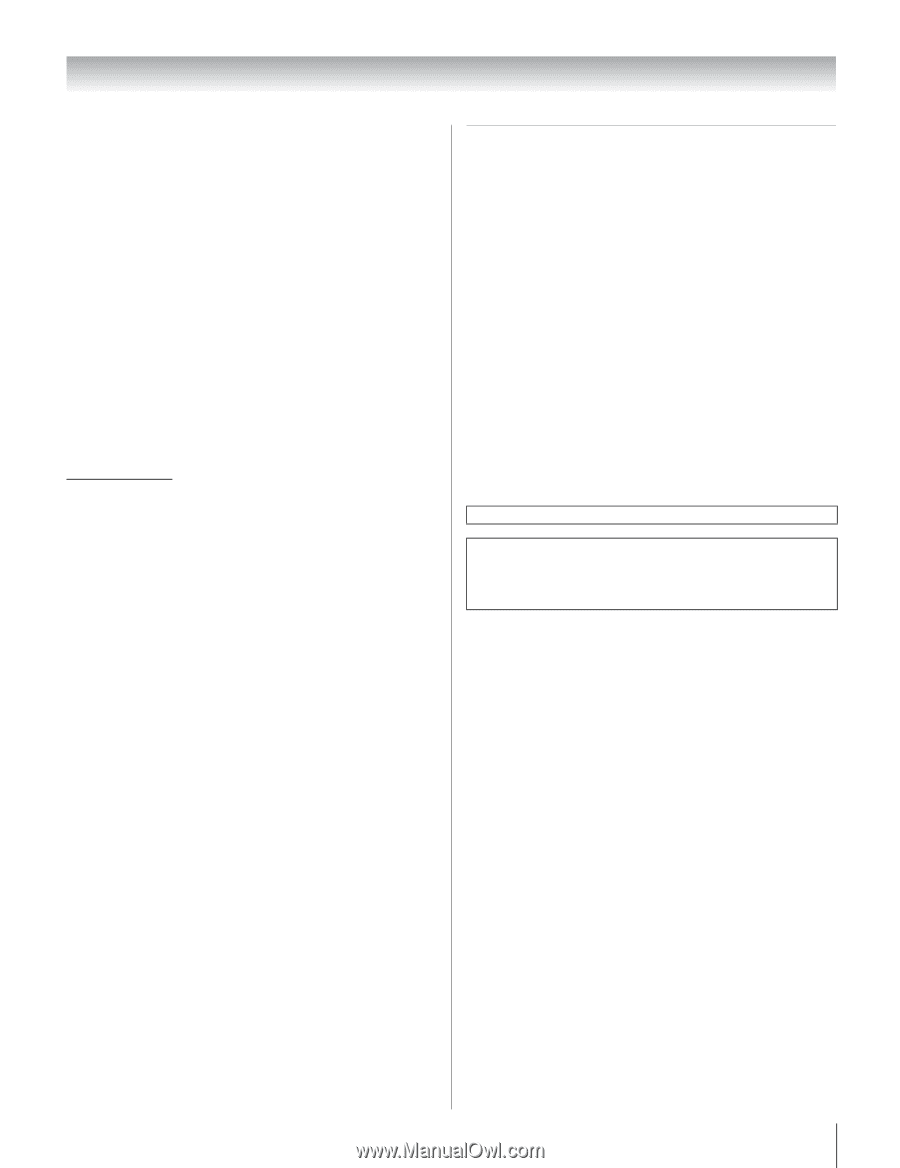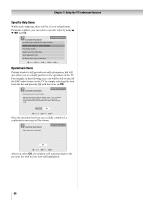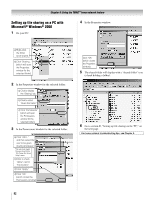Toshiba 52LX177 Owner's Manual - English - Page 87
Using the THINC, home network feature
 |
UPC - 022265000700
View all Toshiba 52LX177 manuals
Add to My Manuals
Save this manual to your list of manuals |
Page 87 highlights
Chapter 8: Using the THINC™ home network feature The Toshiba Home Interactive Network Connection (THINC™) feature allows you to connect the TV to your home network, which will enable access to file sharing and personal e-mail features. File sharing You can access JPEG and MP3 files that are stored on your networked home PC and view/play them on the TV. Note: Requires a home network* (- page 24). Does NOT require Internet/e-mail service. Personal E-mail The Personal E-mail feature allows you to access your e-mail server through the TV. Note: • Contact your Internet Service Provider (ISP) to obtain and set up Internet/e-mail service. • You will NOT be able to access or browse the Internet through the TV. Follow the steps in sections A through D (- pages 87-93) to set up and use the TV's home network features. * The TV's home network feature is compatible with Microsoft® Windows® 2000 and Microsoft® Windows® XP Home/ Professional SP2 or higher. Microsoft and Windows are either registered trademarks or trademarks of Microsoft Corporation in the United States and/or other countries. A. Connecting the TV to your home network 1 Connect the TV to your home network via the TV's RJ-45 (Ethernet) port. See pages 24 and 25 for connection instructions. 2 If you want to use file sharing only and do not have Internet service in your home: Go to section B, "Setting up the network address," on the next page. Note: If you do not have Internet service, you will not be able to use the Personal E-mail feature. If you want to use file sharing and personal e-mail: a) You must have Internet service in your home and your personal e-mail address. Contact your ISP to obtain and set up Internet/e-mail service in your home. b) After you have obtained Internet/e-mail service in your home (from your ISP), go to section B, "Setting up the network address" on the next page. For home network troubleshooting tips, see Chapter 9. The unauthorized recording, use, distribution, or revision of television programs, videotapes, DVDs, and other materials is prohibited under the Copyright Laws of the United States and other countries, and may subject you to civil and criminal liability. 87