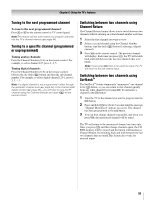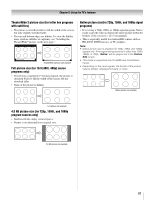Toshiba 52LX177 Owner's Manual - English - Page 59
Using the FREEZE feature, Using the POP features
 |
UPC - 022265000700
View all Toshiba 52LX177 manuals
Add to My Manuals
Save this manual to your list of manuals |
Page 59 highlights
Chapter 6: Using the TV's features Using the FREEZE feature Using the POP features To use the FREEZE feature: 1 When viewing the TV, press B to make the picture a still picture. 2 To return to moving picture, press B again. Note: • If the TV is left in FREEZE mode for more than 15 minutes, the FREEZE mode will automatically be released and the TV will return to moving picture. • The FREEZE feature is not available when the POP double-window is open. If you press B, the message "Not Available" will appear. Using the POP double-window feature The POP (picture-out-picture) double-window feature splits the screen into two windows so you can watch two programs at the same time. To display a program in the POP window: 1 Press P to open the POP double-window. POP double-window Moving picture Still picture Using the FREEZE function for any purpose other than your private viewing may be prohibited under the Copyright Laws of the United States and other countries, and may subject you to civil and criminal liability. Left window Right window Gray border (denotes active window) 2 Press C or c to highlight the desired window. When highlighted, the window will have a gray border. 3 Press + to open the Input Selection window. Select the input source for the POP window by pressing the corresponding Number button (0-8). The current source displays in yellow. Left window Right window Input Selection 0 ANT 1 Video 1 2 Video 2 3 ColorStream HD1 4 ColorStream HD2 5 HDMI 1 CE-Link 6 HDMI 2 7 HDMI 3 8 PC 0 - 8 / INPUT to Select ANT Navigate Input Selection ColorStream HD1 0 ANT 1 Video 1 2 Video 2 3 ColorStream HD1 4 ColorStream HD2 (Hidden) 5 HDMI 1 CE-Link 6 HDMI 2 7 HDMI 3 8 PC 0 - 8 / INPUT to Select Navigate Left window - ANT input is selectable. Right window - ColorStream HD1 and HD2 (only for 480p, 1080i, and 720p), and HDMI 1, HDMI 2, HDMI 3 are selectable. Note: • The message "Current video format cannot be displayed" will appear if you press P when the TV is in ColorStream HD1 or HD2 mode and is receiving a 480i format signal. • The FREEZE feature is not available when the POP double-window is open. If you press B when the POP double-window is open, the message "Not Available" will appear. (continued) 59