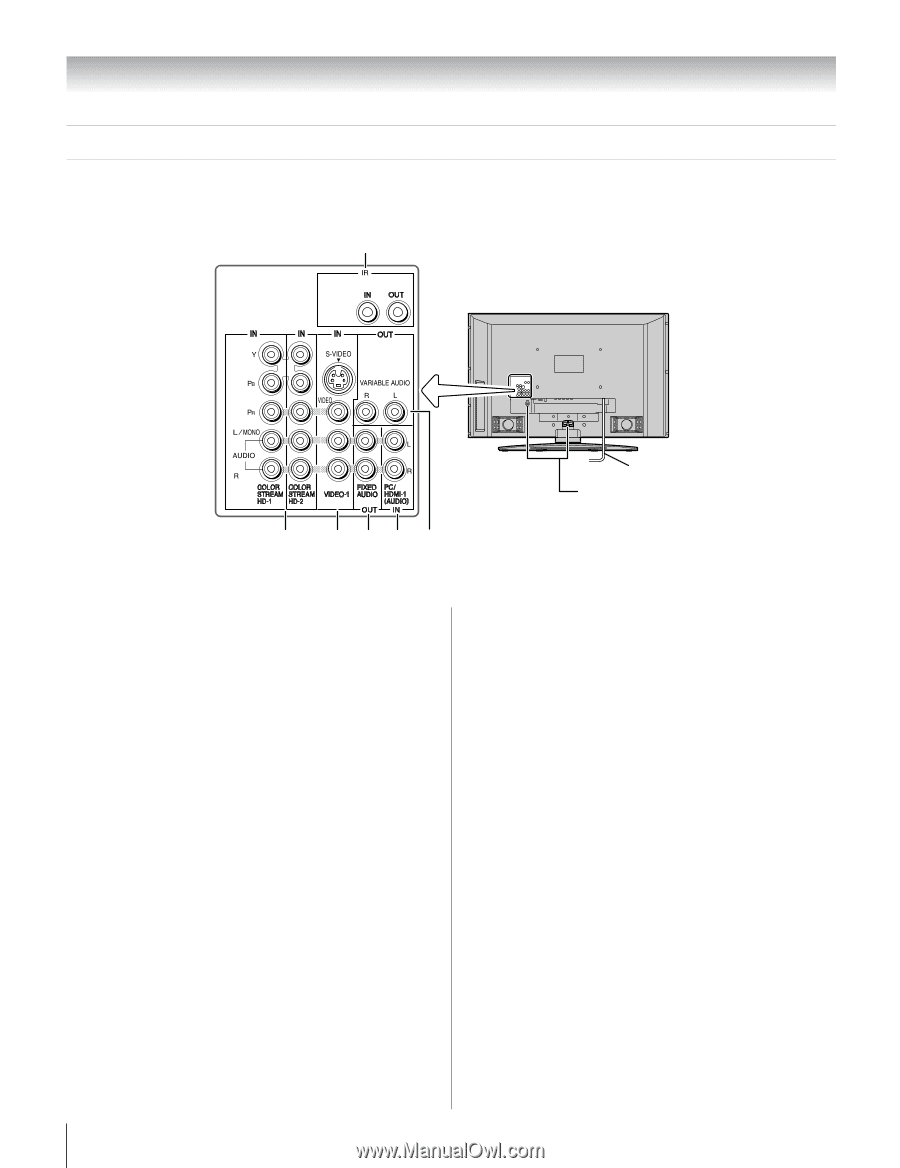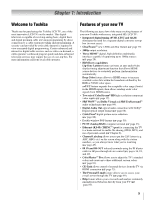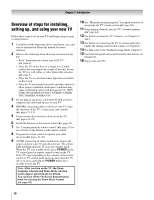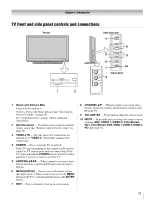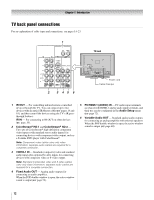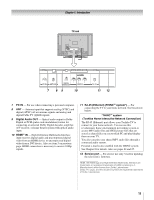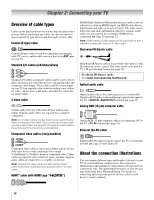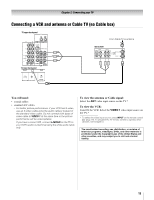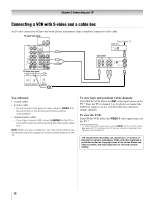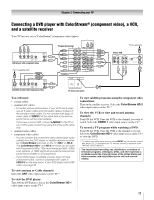Toshiba 52LX177 Owner's Manual - English - Page 12
TV back panel connections
 |
UPC - 022265000700
View all Toshiba 52LX177 manuals
Add to My Manuals
Save this manual to your list of manuals |
Page 12 highlights
Chapter 1: Introduction TV back panel connections For an explanation of cable types and connections, see pages 14-23. 1 TV back 2 3 45 6 Power cord Cable Clamper 1 IR OUT - For controlling infrared remote-controlled devices through the TV. You can connect up to two devices with an optical IR blaster cable (- pages 14 and 18), and then control the devices using the TV's IR passthrough features. IR IN - For connecting to IR OUT on other devices (- page 19). 2 ColorStream® HD-1 and ColorStream® HD-2 - Two sets of ColorStream® high-definition component video inputs (with standard stereo audio inputs) for connecting devices with component video output, such as a Toshiba DVD player with ColorStream®. Note: Component video cables carry only video information; separate audio cables are required for a complete connection. 3 VIDEO-1 IN - Standard (composite) video and standard audio inputs plus optional S-video inputs for connecting devices with composite video or S-video output. Note: Standard (composite) video and S-video cables carry only video information; separate audio cables are required for a complete connection. 4 Fixed Audio OUT - Analog audio outputs for connecting an audio amplifier. When the POP double-window is open, the active window sound is output (- page 59). 5 PC/HDMI-1 (AUDIO) IN - PC audio input terminals are shared with HDMI-1 analog audio input terminals, and their use can be configured in the Audio Setup menu (- page 72). 6 Variable Audio OUT - Standard analog audio outputs for connecting an analog amplifier with external speakers. When the POP double-window is open, the active window sound is output (- page 60). 12