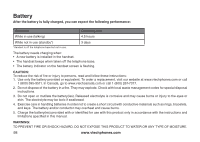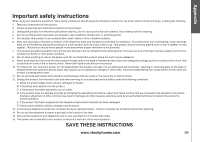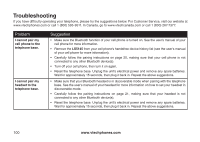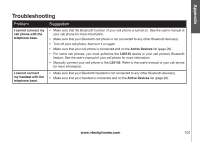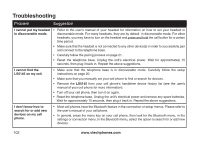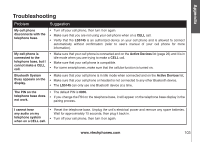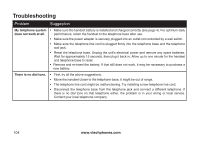Vtech 5145 User Manual - Page 107
Bluetooth System, Active Devices
 |
View all Vtech 5145 manuals
Add to My Manuals
Save this manual to your list of manuals |
Page 107 highlights
Appendix Troubleshooting Problem Suggestion My cell phone disconnects with the telephone base. • Turn off your cell phone, then turn it on again. • Make sure that you are not using your cell phone when on a CELL call. • Verify that the LS5145 is an authorized device on your cell phone and is allowed to connect automatically without confirmation (refer to user's manual of your cell phone for more information). My cell phone is connected to the telephone base, but I cannot make a CELL call. • Make sure that your cell phone is connected and on the Active Devices list (page 26) and it is in idle mode when you are trying to make a CELL call. • Make sure that your cell phone is compatible. • For some smartphones, make sure that the cellular function is turned on. Bluetooth System Busy appears on the display. • Make sure that your cell phone is in idle mode when connected and on the Active Devices list. • Make sure that your cell phone or headset is not connected to any other Bluetooth device. • The LS5145 can only use one Bluetooth device at a time. The PIN on the telephone base does not work. • The default PIN is 0000. • If you change the PIN on the telephone base, it will appear on the telephone base display in the pairing process. I cannot hear any audio on my telephone system when on a CELL call. • Reset the telephone base. Unplug the unit's electrical power and remove any spare batteries. Wait for approximately 15 seconds, then plug it back in. • Turn off your cell phone, then turn it on again. www.vtechphones.com 103