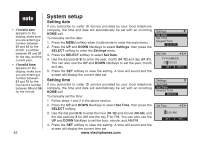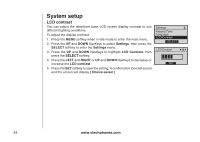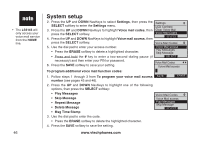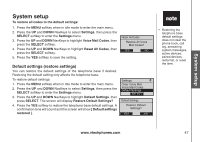Vtech 5145 User Manual - Page 51
Default settings restore settings, Restore Default Settings?
 |
View all Vtech 5145 manuals
Add to My Manuals
Save this manual to your list of manuals |
Page 51 highlights
System setup System setup To restore all codes to the default settings: 1. Press the MENU softkey when in idle mode to enter the main menu. 2. Press the UP and DOWN NavKeys to select Settings, then press the SELECT softkey to enter the Settings menu. 3. Press the UP and DOWN NavKeys to highlight Voice Mail Codes, then press the SELECT softkey. 4. Press the UP and DOWN NavKeys to highlight Reset All Codes, then press the SELECT softkey. 5. Press the YES softkey to save the setting. Reset All Codes Restore All Voice Mail Codes? yes no Default settings (restore settings) You can restore the default settings of the telephone base if desired. Restoring the default setting only affects the telephone base. To restore default settings: 1. Press the MENU softkey when in idle mode to enter the main menu. 2. Press the UP and DOWN NavKeys to select Settings, then press the SELECT softkey to enter the Settings menu. 3. Press the UP and DOWN NavKeys to highlight Default Settings, then press SELECT. The screen will display Restore Default Settings? 4. Press the YES softkey to restore the telephone base default settings. A confirmation tone will sound and the screen will show [ Default settings restored ]. Settings Clear Voice Mail Voice Mail Codes Default Settings Select Default Settings Restore Default Settings? yes no • Restoring the telephone base default settings does not clear the phone book, call log, answering system messages, active devices, paired devices, redial list, or reset the time. www.vtechphones.com 47