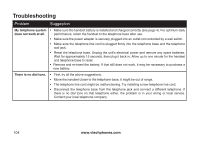Vtech 5145 User Manual - Page 113
I hear other calls, when using the, telephone., The CHARGE light, is off., Warranty
 |
View all Vtech 5145 manuals
Add to My Manuals
Save this manual to your list of manuals |
Page 113 highlights
Appendix Troubleshooting Problem Suggestion I hear other calls when using the telephone. • Disconnect the telephone base from the telephone jack. Plug in a different telephone. If you still hear other calls, the problem is probably in the wiring or local service. Call your local telephone company. The CHARGE light is off. • Clean the charging contacts on the cordless handset(s) and telephone base each month using a pencil eraser or a dry non-abrasive fabric. • Make sure the power adapter and telephone line cords are plugged in correctly and securely. • Unplug the power adapter. Wait for 15 seconds before plugging it back in. Allow up to one minute for the cordless handset and telephone base to reset. • The telephone might be malfunctioning. Please refer to the Warranty section of this user's manual for further instruction (page 115). Registration failed appears on the handset display. • Only one handset can be registered at a time. If you have multiple handsets to register, please follow the step on page 7 for the first handset. Once a handset has been successfully registered, repeat the steps for each handset that needs to be registered. • Make sure that the telephone base and handset(s) are in idle mode when registering a handset (page 7). • Follow the steps on page 113 for the common cure for electronic equipment, then try again to register a handset. www.vtechphones.com 109