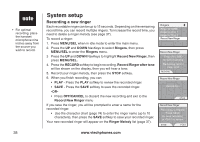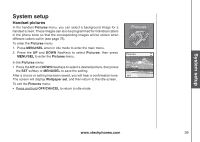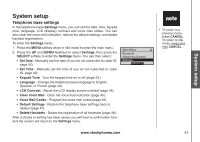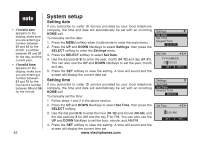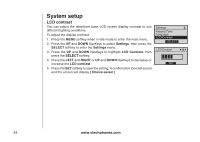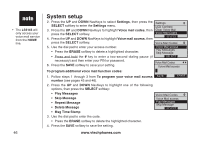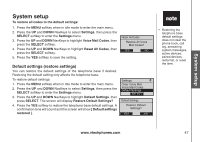Vtech 5145 User Manual - Page 47
Settings, SELECT, Keypad Tone, Choice saved ], Language, English, Español, Français
 |
View all Vtech 5145 manuals
Add to My Manuals
Save this manual to your list of manuals |
Page 47 highlights
System setup System setup Keypad tone By default, the telephone base will beep when you press a key. You can turn these keypad tones on or off: To change the keypad tone setting: 1. Press the MENU softkey when in idle mode to enter the main menu. 2. Press the UP and DOWN NavKeys to select Settings, then press the SELECT softkey to enter the Settings menu. 3. Press the UP and DOWN NavKeys to select Keypad Tone, then press the SELECT softkey. 4. Press the UP and DOWN NavKeys to highlight On or Off. 5. Press the SET softkey to save the setting. A confirmation tone will sound and the screen will display [ Choice saved ]. Language By default, the telephone base language is English. You can select English, Spanish or French to be used in all telephone base screen displays. To change the language setting: Settings Set Date Set Time Keypad Tone Select Keypad Tone On Off set Settings Set Time Keypad Tone Language Select 1. Press the MENU softkey when in idle mode to enter the main menu. 2. Press the UP and DOWN NavKeys to select Settings, then press the SELECT softkey to enter the Settings menu. 3. Press the UP and DOWN NavKeys to highlight Language, then press the SELECT softkey. Language EEnsgplaisn~hol , Francais SET 4. Press the UP and DOWN NavKeys to highlight English, Español or Français. 5. Press the SET softkey to save the setting. A confirmation tone will sound and the screen will display [ Choice saved ]. www.vtechphones.com 43