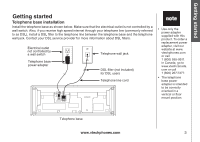www.vtechphones.com
±±
Table of contents
Getting started . . . . . . . . . . . . . . . . . . . . . 1
Parts checkl±st . . . . . . . . . . . . . . . . . . . . . . 1
Installat±on . . . . . . . . . . . . . . . . . . . . . . . . 2
Telephone base ±nstallat±on . . . . . . . . . . . . . . . 3
Battery ±nstallat±on and charg±ng . . . . . . . . . . . . . 4
Spare battery . . . . . . . . . . . . . . . . . . . . . . . 5
Expand±ng your telephone system . . . . . . . . . . . . 6
Add±ng new handsets. . . . . . . . . . . . . . . . . . . 7
Handset layout . . . . . . . . . . . . . . . . . . . . . .8
Telephone base layout . . . . . . . . . . . . . . . . . .9
Handset status ±cons . . . . . . . . . . . . . . . . . . 10
Telephone base status ±cons . . . . . . . . . . . . . . 11
Handset ma±n menu . . . . . . . . . . . . . . . . . . 12
Telephone base ma±n menu
.
.
.
.
.
.
.
.
.
.
.
.
.
.
14
Bluetooth . . . . . . . . . . . . . . . . . . . . . . . 16
Introduc±ng Bluetooth. . . . . . . . . . . . . . . . . . 16
Bluetooth at a glance . . . . . . . . . . . . . . . . . . 18
Bluetooth Setup. . . . . . . . . . . . . . . . . . . . . 19
Sett±ng up cellular . . . . . . . . . . . . . . . . . . . 20
Sett±ng up headset . . . . . . . . . . . . . . . . . . . 21
Manag±ng your dev±ces. . . . . . . . . . . . . . . . . 23
Pa±red dev±ces . . . . . . . . . . . . . . . . . . . . . 23
Renam±ng a pa±red dev±ce . . . . . . . . . . . . . . . 23
Delet±ng a pa±red dev±ce . . . . . . . . . . . . . . . . 24
Delet±ng all pa±red dev±ces . . . . . . . . . . . . . . . 25
V±ew±ng dev±ce ±nformat±on. . . . . . . . . . . . . . . 25
Act±ve dev±ces . . . . . . . . . . . . . . . . . . . . . 26
Replac±ng an act±ve dev±ce. . . . . . . . . . . . . . . 27
Remov±ng an act±ve dev±ce. . . . . . . . . . . . . . . 28
Add±ng an act±ve dev±ce . . . . . . . . . . . . . . . . 28
Chang±ng the PIN (of the telephone base) . . . . . . . 29
System setup . . . . . . . . . . . . . . . . . . . . . 30
Handset sett±ngs . . . . . . . . . . . . . . . . . . . . 30
Ed±t±ng handset name . . . . . . . . . . . . . . . . . 31
Show±ng handset name . . . . . . . . . . . . . . . . 31
Keypad tone . . . . . . . . . . . . . . . . . . . . . . 32
Language . . . . . . . . . . . . . . . . . . . . . . . . 32
LCD contrast . . . . . . . . . . . . . . . . . . . . . . 33
Clear±ng vo±ce ma±l . . . . . . . . . . . . . . . . . . . 33
Default sett±ngs . . . . . . . . . . . . . . . . . . . . . 34
Delet±ng reg±strat±on . . . . . . . . . . . . . . . . . . 34
Handset r±ngers. . . . . . . . . . . . . . . . . . . . . 35
R±nger volume . . . . . . . . . . . . . . . . . . . . . 36
R±nger melody . . . . . . . . . . . . . . . . . . . . . 37
Select±ng a r±nger melody . . . . . . . . . . . . . . . 37
Delet±ng a r±nger melody . . . . . . . . . . . . . . . . 37
Record±ng a new r±nger. . . . . . . . . . . . . . . . . 38
Handset p±ctures . . . . . . . . . . . . . . . . . . . . 39
Handset an±mat±ons . . . . . . . . . . . . . . . . . . 40
Telephone base sett±ngs . . . . . . . . . . . . . . . . 41