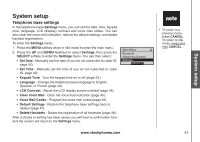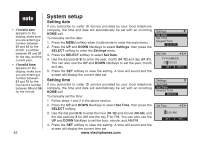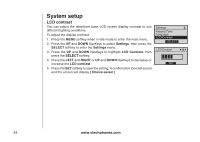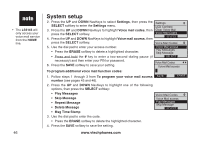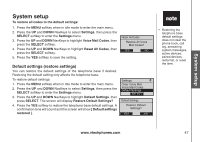Vtech 5145 User Manual - Page 49
Voice mail codes, Clearing voice mail, light on the telephone base will flash
 |
View all Vtech 5145 manuals
Add to My Manuals
Save this manual to your list of manuals |
Page 49 highlights
System setup Clearing voice mail If you subscribe to voice mail services provided by the local telephone company, the MESSAGE light on the telephone base will flash and New Voice Mail will display on the telephone base when you have a new voice mail message. If your telephone system indicates that there is voice mail, but you are sure that you have no new voice mail messages, you can manually turn off the voice mail indication. To manually turn off the MESSAGE light: 1. Press the MENU softkey when in idle mode to enter the main menu. 2. Press the UP and DOWN NavKeys to select Settings, then press the SELECT softkey to enter the Settings menu. 3. Press the UP and DOWN NavKeys to highlight Clear Voice Mail, then press the SELECT softkey. 4. Press the YES softkey to clear the voice mail indication. A confirmation tone will sound and the screen will show [ Voice Mail Indication cleared ]. Settings Language LCD Contrast Clear Voice Mail Select Clear Voice Mail Clear Voice Mail Indication? yes no Voice mail codes The LS5145 allows you to program your voice mail function codes so you can easily access voice mail features by using softkeys on the handset and the telephone base. If a PIN or password is needed after dialing the voice mail code, press and hold the # key to enter a two-second dialing pause. A P appears on the screen after the last digit of the code to indicate a pause has been added. If you wish to add a pause longer than two seconds, press and hold # again to add another two-second pause. To program your voice mail access number: 1. Press the MENU softkey on the telephone base when in idle mode to enter the main menu. www.vtechphones.com • Clearing the voice mail indication does not delete any voice mail messages. • If you subscribe to voice mail services, your local telephone company may alert you to new voice mail messages with a stutter (broken) dial tone. • Contact your local telephone company for more information about voice mail service. • All handsets and the telephone base share the same voice mail access code, and this voice mail access code can only be set or changed on the telephone base. 45 System setup