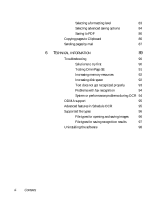Xerox M118i OmniPage SE User Guide - Page 10
Tech Notes, Glossary, Omni SE, Special Edition 2.0 to the latest Omni Pro.
 |
UPC - 095205219265
View all Xerox M118i manuals
Add to My Manuals
Save this manual to your list of manuals |
Page 10 highlights
Tech Notes Commonly reported issues using OmniPage® are presented on ScanSoft's web site at www.scansoft.com. Web pages may also offer assistance on the installation process and troubleshooting. Glossary This guide does not include a glossary. The online Help has a comprehensive glossary, with its own alphabetical index and a table of contents. Please consult it if you want to find the meaning of a term used in this guide or in the program. OmniPage SE This is a special edition of the world-renowned OmniPage Pro® software. It has been developed for distribution by selected scanner manufacturers and contains a subset of the features of OmniPage Pro 12. The Guide and online Help describe the features of the full product, using an SE icon to document the differences between the two. If you find the additional features of the professional product would be of benefit to you, you can use online facilities to upgrade your OmniPage Special Edition 2.0 to the latest OmniPage Pro. See "OmniPage SE and OmniPage Pro 12" on page 19. 10 Welcome