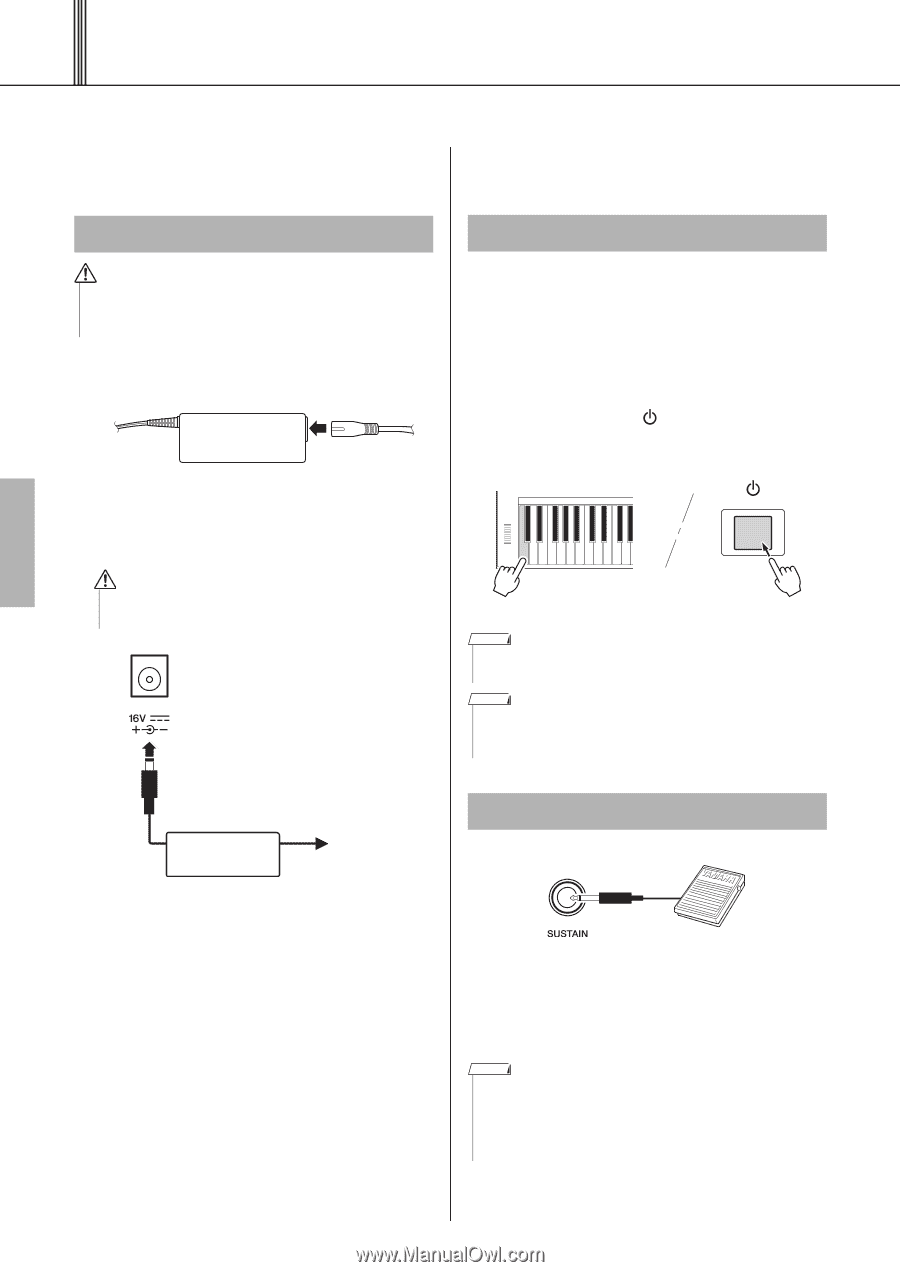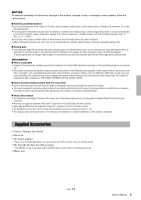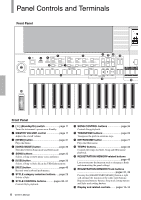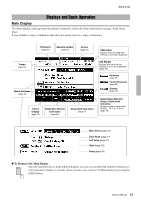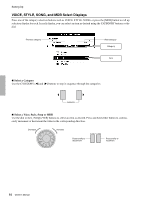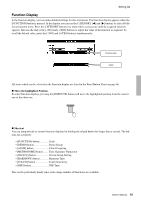Yamaha PSR-S650 Owner's Manual - Page 10
Setting Up, Power Requirements, Auto Power Off Function, Connecting a Footswitch - features
 |
View all Yamaha PSR-S650 manuals
Add to My Manuals
Save this manual to your list of manuals |
Page 10 highlights
Setting Up Be sure to do the following operations BEFORE turning on the power. Power Requirements WARNING • Use the specified adaptor (page 70). The use of other adaptors may result in irreparable damage to both the adaptor and the instrument. 1 Connect one end of the AC cable to the power adaptor. AC power adaptor Make all necessary connections below BEFORE turning the power on. Auto Power Off Function To prevent unnecessary power consumption, this instrument features an Auto Power Off function that automatically turns the power off if the instrument is not operated for a specified period of time. The amount of time that will elapse before the power is automatically turned off is set by default to 30 minutes. To disable the Auto Power Off function, turn off the power, then press the [ ] (Standby/On) switch to turn on the power while holding down the lowest key. 2 Connect the power adaptor's DC plug into the DC IN jack on the instrument's rear panel. 3 Plug the AC adaptor into an AC outlet. CAUTION • Unplug the AC Power Adaptor when not using the instrument, or during electrical storms. 2 AC power adaptor 3 AC outlet Press and hold NOTE • The setting time range can be changed in the Function dis- play. For details, refer to the Reference Manual. NOTE • The data and settings are always backed up, and are main- tained even when the power is turned off. For information on the backup parameters, see page 53. Connecting a Footswitch 10 Owner's Manual The sustain function lets you produce a natural sustain as you play by pressing an optional footswitch. Plug a Yamaha FC4 or FC5 Footswitch into the SUSTAIN jack and use it to switch sustain on and off. NOTE • Make sure that the footswitch plug is properly connected to the SUSTAIN jack before turning on the power. • Do not press the footswitch while turning the power on. Doing this changes the recognized polarity of the footswitch, resulting in reversed footswitch operation.