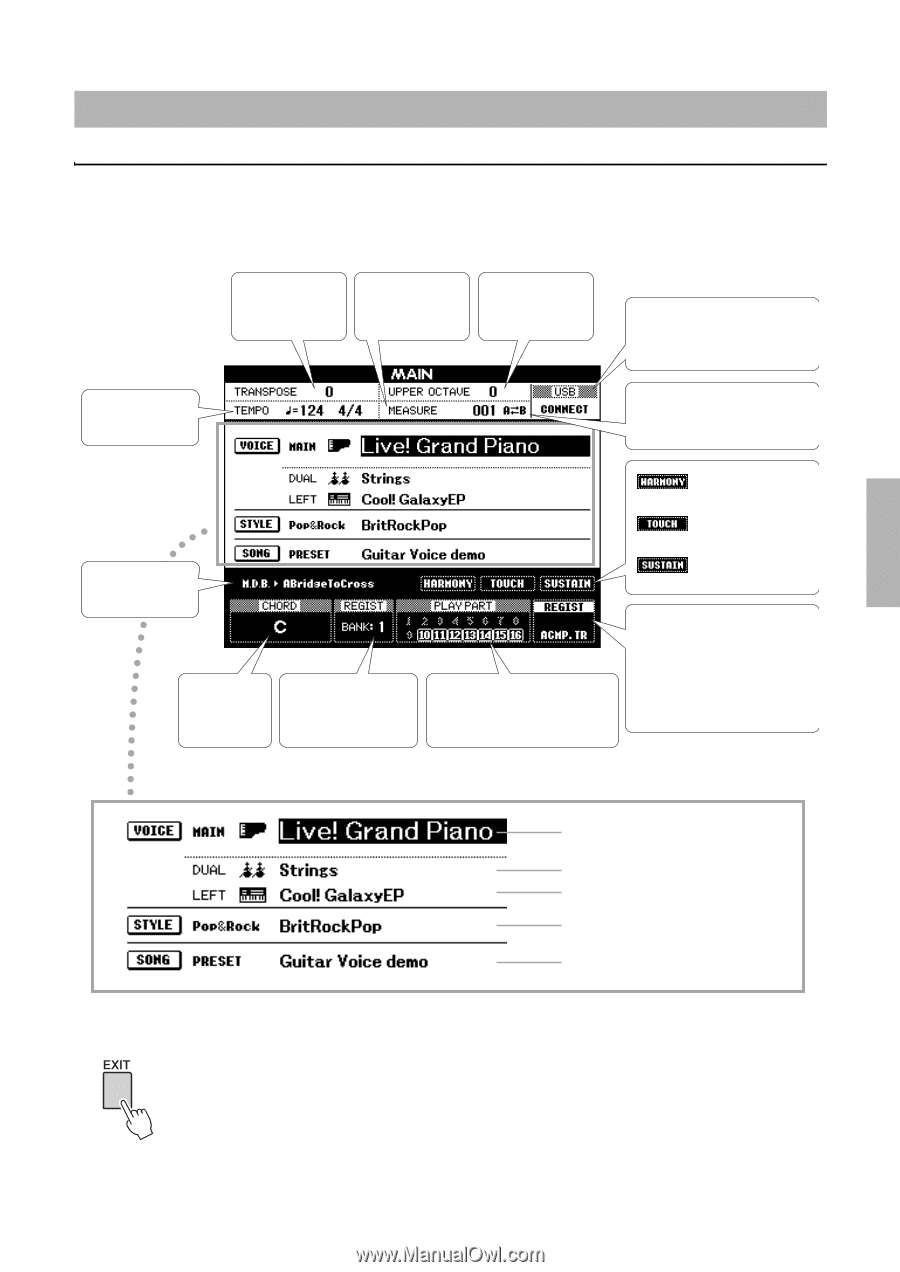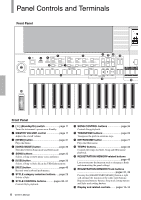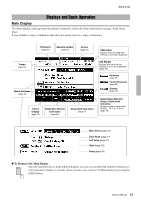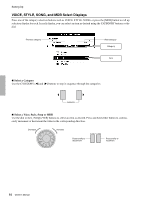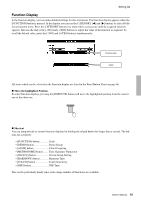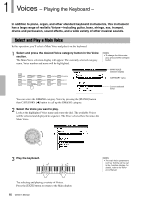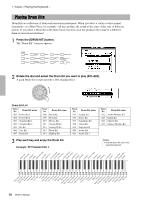Yamaha PSR-S650 Owner's Manual - Page 13
Displays and Basic Operation, Main Display - owner s manual
 |
View all Yamaha PSR-S650 manuals
Add to My Manuals
Save this manual to your list of manuals |
Page 13 highlights
Setting Up Displays and Basic Operation Main Display The Main display, called up when the power is turned on, shows all of the current basic settings: Song, Style, Voice. It also includes a range of indicators that show the on/off status of a range of functions. Tempo (page 34) Transpose (page 20) Measure number (page 43) Octave (page 20) Music Database (page 46) Chord Display (page 32) Registration Memory bank status (page 49) Song / Style track status (page 41) USB status Appears when the USB flash memory is connected (page 55). A-B Repeat Appears when the Repeat function is on for Song playback. (page 39) Harmony (page 19) Touch Response (page 26) Sustain (page 19) Registration Memory / Song or Style track indication Shows currently selected item: REGIST., TR 1-8, TR 9-16 (page 49) Main Voice (page 16) Dual Voice (page 17) Left Voice (page 17) Style (page 29) Song (page 35) To Return to the Main Display Since the instrument has so many different displays, you may occasionally find yourself confused as to which operation's display is currently shown. In such a case, return to the Main display by pressing the [EXIT] button. Owner's Manual 13