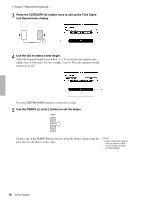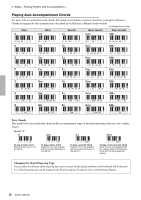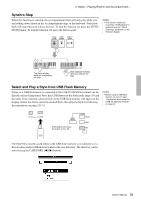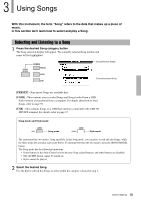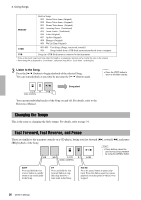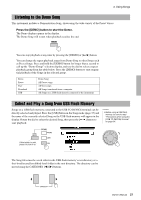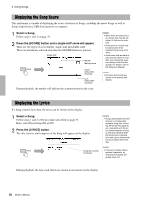Yamaha PSR-S650 Owner's Manual - Page 33
Synchro Stop, Select and Play a Style from USB Flash Memory, Styles - Playing Rhythm and Accompaniment
 |
View all Yamaha PSR-S650 manuals
Add to My Manuals
Save this manual to your list of manuals |
Page 33 highlights
2. Styles - Playing Rhythm and Accompaniment - Synchro Stop When this function is selected, the accompaniment Style will only play while you are holding down chords in the Accompaniment range of the keyboard. Style playback will stop when you release the keys. To turn the function on, press the [SYNC STOP] button. To turn the function off, press the button again. NOTE • This function cannot be used if the "FullKeyboard" is selected from the "Chord Fingering" parameter on the Function display. The Style will play while you are playing the keys Style playback will stop when you release the keys Select and Play a Style from USB Flash Memory Styles on a USB flash memory connected to the USB TO DEVICE terminal can be directly selected and played. Press the [USB] button in the Style mode (page 35) and the name of the currently selected Style on the USB flash memory will appear in the display. Rotate the dial to select the desired Style, then play the Style by following the instructions on pages 29-31 NOTE • Before using a USB flash memory, be sure to read "Precautions when using the [USB TO DEVICE] terminal" on page 54. If this button is lit, press the button to turn off. The Style files must be saved either in the USB flash memory's root directory or a first-level/second-level/third-level folder in the root directory. The directory can be moved using the CATEGORY [] buttons. Owner's Manual 33