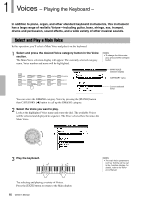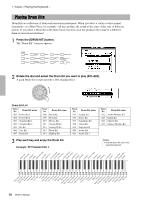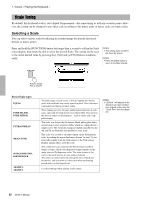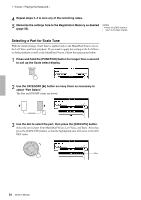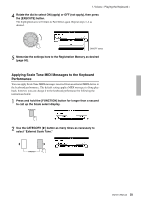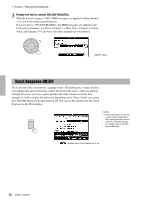Yamaha PSR-S650 Owner's Manual - Page 21
Fine-tuning the Pitch of the Entire Instrument, Press the CATEGORY
 |
View all Yamaha PSR-S650 manuals
Add to My Manuals
Save this manual to your list of manuals |
Page 21 highlights
1. Voices - Playing the Keyboard - Fine-tuning the Pitch of the Entire Instrument You can fine-tune the pitch of the entire instrument by a maximum of 1 semitone-useful when you play this instrument along with other instruments or CD music. 1 Press the [FUNCTION] button to call up the Function display. NOTE • This setting does not affect the Drum Kit Voices. 2 Press the CATEGORY [] buttons as many times as necessary to call up "Tuning." Tuning 3 Use the dial to set the tuning value between 415.3-466.2Hz as desired. The range is 415.3-466.2, equivalent to -1semitone - +1semitone. NOTE • Press the [EXIT] button to return to the Main display. Value Owner's Manual 21
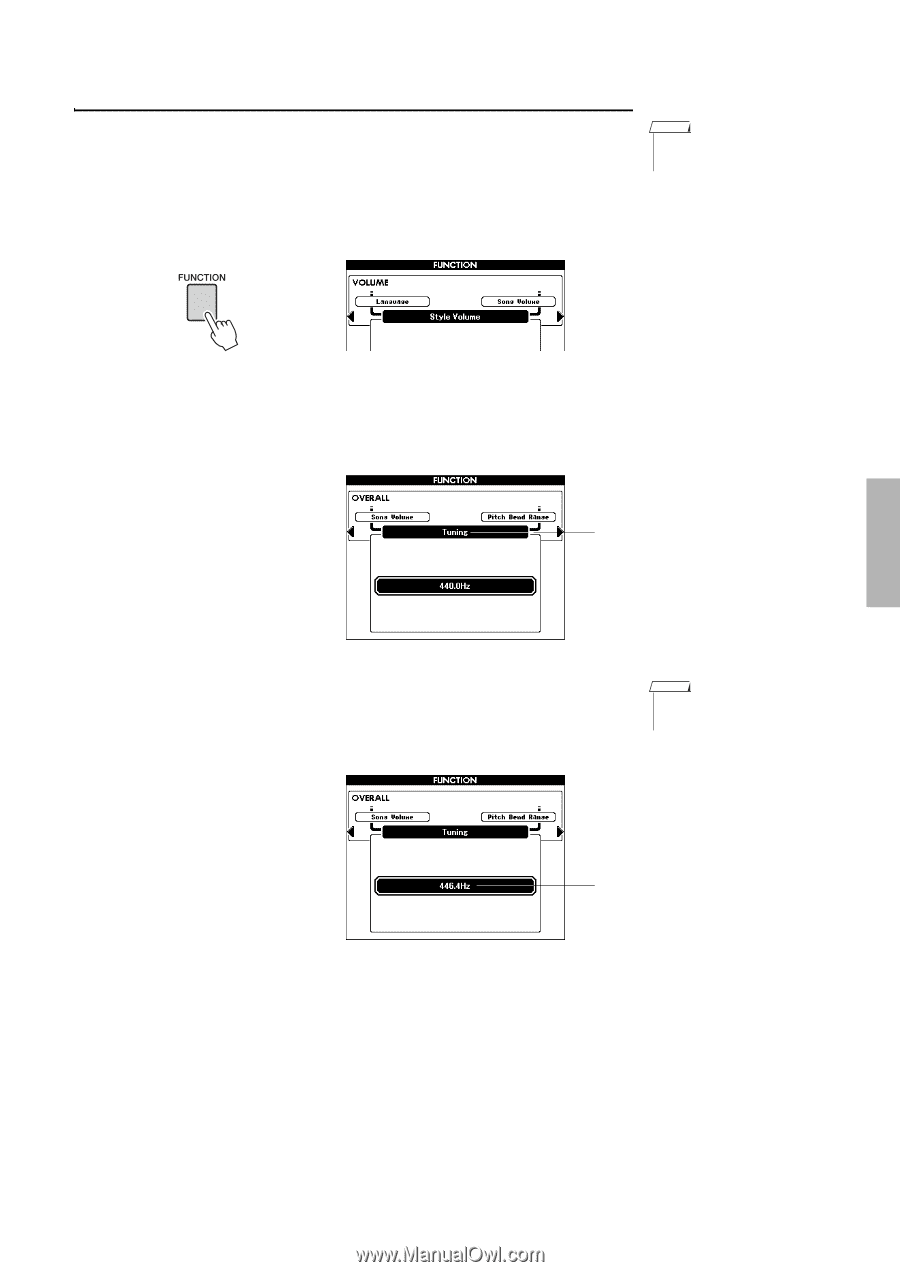
Owner’s Manual
21
1. Voices – Playing the Keyboard –
Fine-tuning the Pitch of the Entire Instrument
You can fine-tune the pitch of the entire instrument by a maximum of 1 semi-
tone—useful when you play this instrument along with other instruments or CD
music.
1
Press the [FUNCTION] button to call up the Function display.
2
Press the CATEGORY [
<
] and [
>
] buttons as many times as nec-
essary to call up “Tuning.”
3
Use the dial to set the tuning value between 415.3–466.2Hz as
desired.
The range is 415.3–466.2, equivalent to -1semitone – +1semitone.
• This setting does not affect
the Drum Kit Voices.
NOTE
Tuning
• Press the [EXIT] button to
return to the Main display.
NOTE
Value