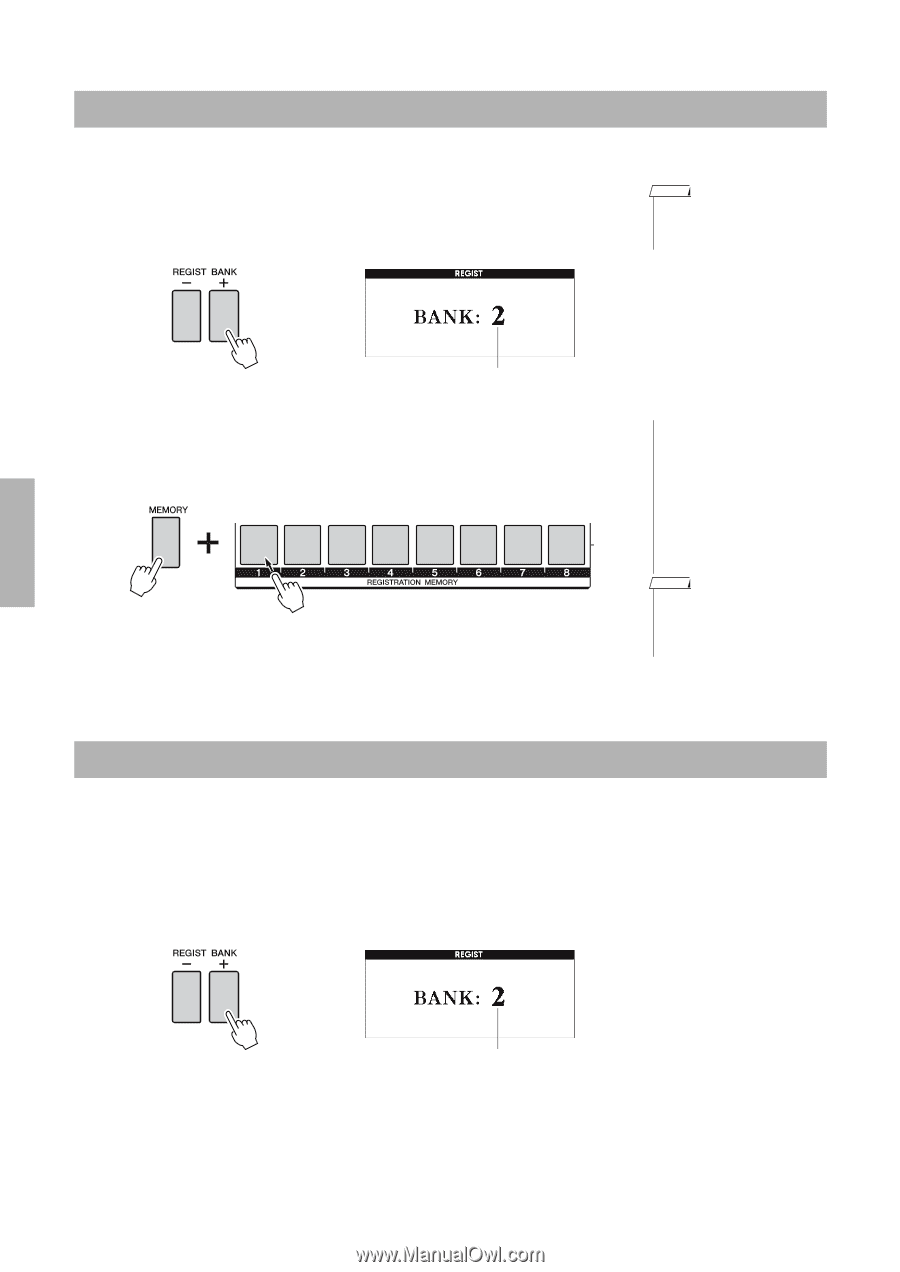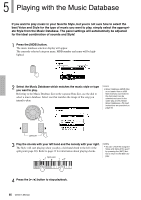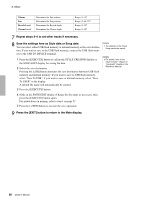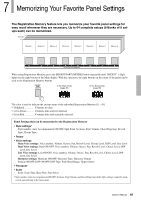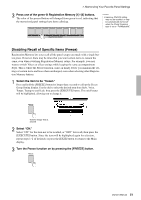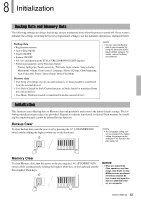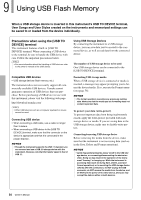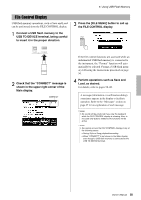Yamaha PSR-S650 Owner's Manual - Page 50
Memorizing the Panel Settings, Recalling the Memorized Panel Settings
 |
View all Yamaha PSR-S650 manuals
Add to My Manuals
Save this manual to your list of manuals |
Page 50 highlights
7. Memorizing Your Favorite Panel Settings Memorizing the Panel Settings 1 Make the panel settings (page 49) as desired. 2 Press the REGIST BANK [-]/[+] buttons to select the desired Bank. As shown below, the REGIST display appears. The dial can also be used to change values. NOTE • The panel settings cannot be memorized during Song playback. Bank number 3 While holding the [MEMORY] button, press one of the unlit Registration Memory [1]-[8] buttons. When the REGIST is highlighted in the Main display, the pressed button lights in red, indicating that the panel settings have been memorized. NOTICE • If you press the lighted button that already contains data, the previous data will be replaced with the new one. • Do not turn off the power during this operation, otherwise the data may be damaged or lost. NOTE • You can save the entire Reg- istration Memory data (64 setups) to the USB flash memory as backup. Recalling the Memorized Panel Settings 1 On the Main display, press the [REGIST/PART [MIXER]] button repeatedly until "REGIST" is highlighted (page 49). 2 Press the REGIST BANK [-]/[+] buttons to select the desired Bank. As shown below, the REGIST display appears. The dial can also be used to change values. Bank number 50 Owner's Manual