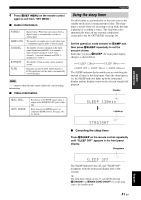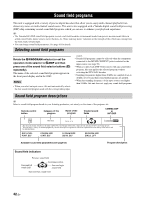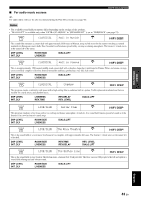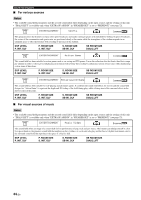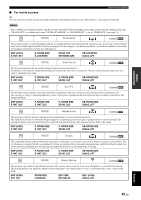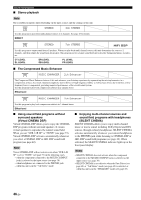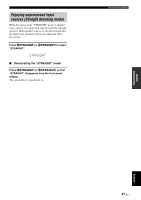Yamaha RX V661 MCXSP10 Manual - Page 50
The Compressed Music Enhancer, Virtual CINEMA DSP
 |
UPC - 027108927411
View all Yamaha RX V661 manuals
Add to My Manuals
Save this manual to your list of manuals |
Page 50 highlights
Sound field programs ■ Stereo playback Note The available parameters differ depending on the input sources and the settings of this unit. STEREO 5 STEREO 2ch STEREO Use this program to mix down multi-channel sources to 2 channels. See page 49 for details. DIRECT STEREO 5 STEREO 7ch STEREO HiFi DSP Use this program to output sound from all speakers. When you play back multi-channel sources, this unit downmixes the source to 2 channels, and then outputs the sound from all speakers. This program creates a larger sound field and is ideal for background music at parties, etc. CT LEVEL SL LEVEL SR LEVEL SB LEVEL PL LEVEL PR LEVEL ■ The Compressed Music Enhancer ENHANCER 6 MUSIC ENHANCER 2ch Enhancer The Compressed Music Enhancer feature of this unit enhances your listening experience by regenerating the missing harmonics in a compression artifact. As a result, flattened complexity due to the loss of high-frequency fidelity as well as lack of bass due to the loss of lowfrequency bass is compensated, providing improved performance of the overall sound system. Use this program to play back compression artifacts in 2-channel stereo. Effect level ENHANCER 6 MUSIC ENHANCER 7ch Enhancer Use this program to play back compression artifacts in 7-channel stereo. Effect level ■ Using sound field programs without surround speakers (Virtual CINEMA DSP) Virtual CINEMA DSP allows you to enjoy the CINEMA DSP programs without surround speakers. It creates virtual speakers to reproduce the natural sound field. When you set "SUR. L/R SP" to "NONE" (see page 73), Virtual CINEMA DSP activates automatically whenever you select a CINEMA DSP or HiFi DSP sound field program (see page 42). Note Virtual CINEMA DSP will not activate even when "SUR. L/R SP" is set to "NONE" (see page 73) in the following cases: - when the component connected to the MULTI CH INPUT jacks is selected as the input source (see page 38). - when headphones are connected to the PHONES jack. - when this unit is in the "7ch Stereo" mode. ■ Enjoying multi-channel sources and sound field programs with headphones (SILENT CINEMA) SILENT CINEMA allows you to enjoy multi-channel music or movie sound, including Dolby Digital and DTS sources, through ordinary headphones. SILENT CINEMA activates automatically whenever you connect headphones to the PHONES jack while listening to CINEMA DSP or HiFi DSP sound field programs (see page 42). When activated, the SILENT CINEMA indicator lights up in the front panel display. Notes • SILENT CINEMA does not activate when the component connected to the MULTI CH INPUT jacks is selected as the input source (see page 38). • SILENT CINEMA is not effective when the Pure Direct (see page 48) or "2ch Stereo" mode (see page 49) is selected, or when this unit is in the "STRAIGHT" mode (see page 47). 46 En