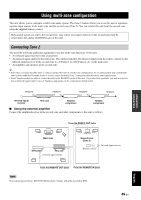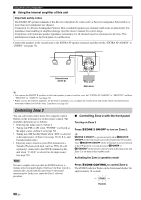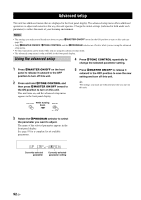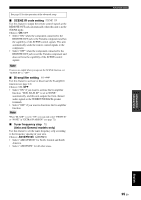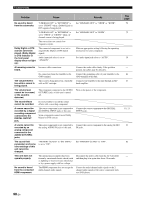Yamaha RX V661 MCXSP10 Manual - Page 98
Remote control TUNER ID, U.S.A. and Canada models only, a similar object.
 |
UPC - 027108927411
View all Yamaha RX V661 manuals
Add to My Manuals
Save this manual to your list of manuals |
Page 98 highlights
Advanced setup See page 92 for the operation of the advanced setup. ■ Remote control TUNER ID REMOTE TUN Use this feature to set the TUNER ID of this unit for remote control recognition. Choices: ID1, ID2 • Select "ID1" when the remote control TUNER ID code is set to "82005". • Select "ID2" when the remote control TUNER ID code is set to "81949". Setting remote control TUNER ID codes You need to set the remote control TUNER ID library code for the remote control. 1 Press ATUNER to select "TUNER" as the input source. TUNER ■ Remote control XM ID REMOTE XM (U.S.A. and Canada models only) Use this feature to set the XM ID of this unit for remote control recognition. Choices: ID1, ID2 • Select "ID1" when the remote control XM ID code is set to "82006". • Select "ID2" when the remote control XM ID code is set to "82007". Setting remote control XM ID codes You need to set the remote control XM ID code for the remote control. 1 Press AXM to select "XM" as the input source. XM 2 Press UCODE SET using a ballpoint pen or a similar object. The VTRANSMIT indicator on the remote control flashes twice. CODE SET TRANSMIT POWER TV POWER AV STANDBY POWER TRANSMIT Flashes 3 Press the numeric buttons (B) to enter the code number "82005" or "81949". The VTRANSMIT indicator on the remote control flashes twice, and the TUNER ID code is changed. CLASSICAL LIVE/CLUB ENTERTAIN MOVIE 1 2 3 4 STEREO ENHANCER STRAIGHT PURE DIRECT 5 6 7 8 SUR. DECODE 9 NIGHT 0 TRANSMIT Flashes TUNER ID code *1 Function 82005 To operate this unit using (initial setting) the default code. 81949 To operate this unit using an alternative code. Remote control TUNER ID *2 ID1 (initial setting) ID2 *1 The remote control setting *2 The setting of this unit 2 Press UCODE SET using a ballpoint pen or a similar object. The VTRANSMIT indicator on the remote control flashes twice. CODE SET TRANSMIT POWER TV POWER AV STANDBY POWER TRANSMIT Flashes 3 Press the numeric buttons (B) to enter the code number "82006" or "82007". The VTRANSMIT indicator on the remote control flashes twice, and the XM ID code is changed. CLASSICAL LIVE/CLUB ENTERTAIN MOVIE 1 2 3 4 STEREO ENHANCER STRAIGHT PURE DIRECT 5 6 7 8 SUR. DECODE NIGHT 9 0 TRANSMIT Flashes XM ID code *1 Function 82006 To operate this unit using (initial setting) the default code. 82007 To operate this unit using an alternative code. Remote control XM ID *2 ID1 (initial setting) ID2 *1 The remote control setting *2 The setting of this unit 94 En