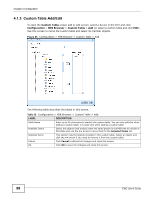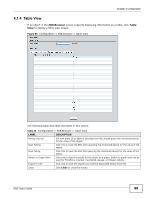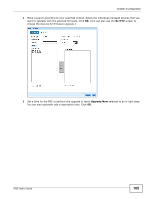ZyXEL ENC User Guide - Page 100
Graph View, 4.2 Firmware Upgrade, Graph View
 |
View all ZyXEL ENC manuals
Add to My Manuals
Save this manual to your list of manuals |
Page 100 highlights
Chapter 4 Configuration 4.1.5 Graph View If an object in the MIB Browser screen supports displaying information as a graph, click Graph View to display a graph view screen. You can also click the table view's Switch to Graph View button to display this screen. Figure 67 Configuration > MIB Browser > Graph View The following table describes the labels in this screen. Table 27 Configuration > MIB Browser > Graph View LABEL DESCRIPTION Polling Interval Set how often (5 to 3600 in seconds) the ENC should query the monitored device for the value of the object. Start Polling Click this to have the ENC start querying the monitored device for the value of the object. Stop Polling Click this to have the ENC halt querying the monitored device for the value of the object. Export to CSV Click this to save the results as a Comma Separated Values Excel file on your computer. Graph Type Select whether to display a line, bar, or pie graph. View Data on host Filter to View This read-only field identifies from which managed device the object values came. Select the items you want in the graph and click Filter to View to display a graph with the selected items. Close Click Close to close the screen. 4.2 Firmware Upgrade Use these screens to upload firmware files to the ENC and have the ENC use them to upgrade the firmware on managed devices. 100 ENC User's Guide