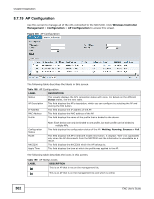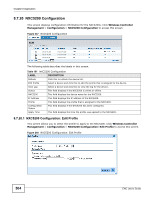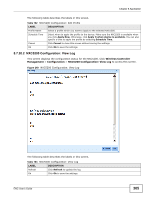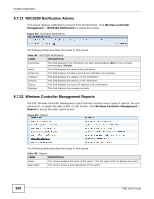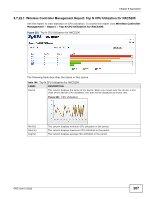ZyXEL ENC User Guide - Page 306
NXC5200 Notification Alarms, 8.7.22 Wireless Controller Management Reports, Wireless Controller
 |
View all ZyXEL ENC manuals
Add to My Manuals
Save this manual to your list of manuals |
Page 306 highlights
Chapter 8 Application 8.7.21 NXC5200 Notification Alarms This screen displays notifications received from the NXC5200. Click Wireless Controller Management > NXC5200 Notification to access this screen. Figure 250 NXC5200 Notification The following table describes the labels in this screen. Table 164 NXC5200 Notification LABEL DESCRIPTION Ack/UnAck This field displays if the notification has been acknowledged (Ack) or has not been acknowledged (UnAck). Name This field displays the name of the notification. Date/Time This field displays the date and time the notification was received. Category This field displays the category of the notification. Severity This field displays the severity of the notification. Source This field displays the source IP address of the notification. Message This field displays the message contents. 8.7.22 Wireless Controller Management Reports The ENC Wireless Controller Management report function includes seven types of reports. You can easily print, or export the data in PDF or CSV format. Click Wireless Controller Management > Report to access the main report screen. Figure 251 Report The following table describes the labels in this screen. Table 165 Report LABEL DESCRIPTION Name This column displays the name of the report. Click the report name to display the report. Description This column shows a brief description of the report. 306 ENC User's Guide