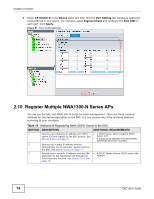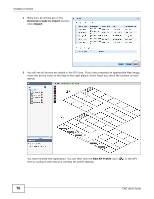ZyXEL ENC User Guide - Page 77
Method 2, Unspecified Devices
 |
View all ZyXEL ENC manuals
Add to My Manuals
Save this manual to your list of manuals |
Page 77 highlights
Chapter 2 Tutorials 2.10.2 Method 2 If you want to configure a static IP address for your NWA1300-N Series devices, you have to configure them one by one when you install them in each room. You will have to go to a room and install an NWA1300-N as well as configure the IP address, subnet mask, gateway IP address and the ENC's IP address. See the device User's Guide for how to do these. After the installation and turning the devices on, the ENC will add the devices passively after receiving their traps. Then you can do: 1 Click each device under the Unspecified Devices folder in the OTV tree and configure the room number. Click Ok to save the change. 2 Move the devices from the Unspecified Devices folder to an appropriate network or a folder node via drag and drop. ENC User's Guide 77