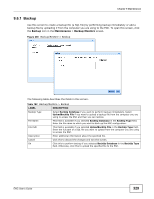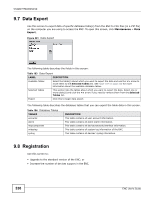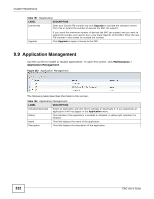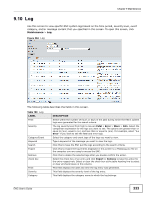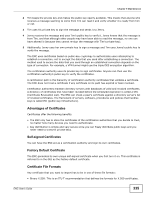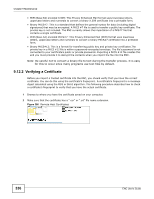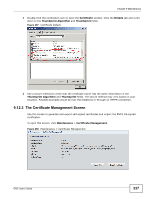ZyXEL ENC User Guide - Page 333
Log
 |
View all ZyXEL ENC manuals
Add to My Manuals
Save this manual to your list of manuals |
Page 333 highlights
Chapter 9 Maintenance 9.10 Log Use this screen to view specific ENC system logs based on the time period, severity level, event category, and/or message content that you specified in this screen. To open this screen, click Maintenance > Log. Figure 284 Log The following table describes the fields in this screen. Table 189 Log LABEL Time Severity Category/Event Keyword Search Export Remove check box Time Severity Category DESCRIPTION Select within the number of hours or days in the past during which the ENC's system logs were generated for the search criteria. The log severity level from high to low are Fatal > Error > Warn > Info. Select the comparison expression for the logs you want to see. The options are greater than or equal to (>=), equal to (=), and less than or equal to (