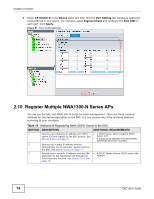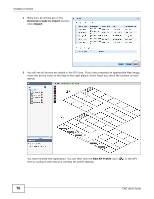ZyXEL ENC User Guide - Page 78
Method 3, Apply, Edit AP Profile, Auto-Discovery, Enable Ping, Root subnet / Incremental
 |
View all ZyXEL ENC manuals
Add to My Manuals
Save this manual to your list of manuals |
Page 78 highlights
Chapter 2 Tutorials 3 Click each device to modify the number of the room where it is located. Click Apply to save the change. You have finished the registration. You can then click the Edit AP Profile icon ( the wireless AP profile settings. ) to configure 2.10.3 Method 3 If you have a DHCP server in the network but it does not support DHCP option 224. You can use this method. After your NWA1300-N Series APs are turned on and obtain an IP address from the DHCP server, you can use the Auto-Discovery function to add them to the ENC. Do the following: 1 In the ENC, click Tool > Auto-Discovery. 2 Select Enable Ping and Root subnet / Incremental in the Discover Option field. 78 ENC User's Guide

Chapter 2 Tutorials
ENC User’s Guide
78
3
Click each device to modify the number of the room where it is located. Click
Apply
to save the
change.
You have finished the registration. You can then click the
Edit AP Profile
icon (
) to configure
the wireless AP profile settings.
2.10.3
Method 3
If you have a DHCP server in the network but it does not support DHCP option 224. You can use this
method. After your NWA1300-N Series APs are turned on and obtain an IP address from the DHCP
server, you can use the Auto-Discovery function to add them to the ENC. Do the following:
1
In the ENC, click
Tool
>
Auto-Discovery
.
2
Select
Enable Ping
and
Root subnet / Incremental
in the
Discover Option
field.