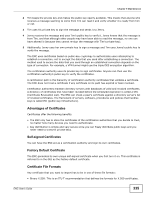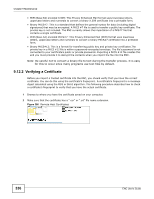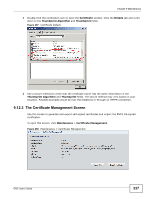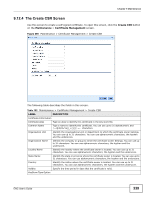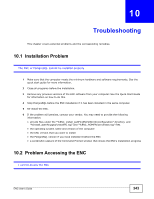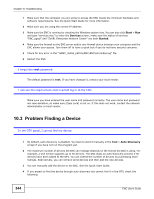ZyXEL ENC User Guide - Page 339
The Create CSR Screen, Create CSR, Maintenance, Certificate Management
 |
View all ZyXEL ENC manuals
Add to My Manuals
Save this manual to your list of manuals |
Page 339 highlights
Chapter 9 Maintenance 9.12.4 The Create CSR Screen Use this screen to create a self-signed certificate. To open this screen, click the Create CSR button on the Maintenance > Certificate Management screen. Figure 289 Maintenance > Certificate Management > Create CSR The following table describes the fields in this screen. Table 192 Maintenance > Certificate Management > Create CSR LABEL DESCRIPTION Certificate Information Certificate Alias Type an alias to identify this certificate in the key store file. Common Name Type a name to identify this certificate. You can use up to 31 alphanumeric and characters. Organization Unit Identify the organizational unit or department to which the certificate owner belongs. You can use up to 31 characters. You can use alphanumeric characters, the hyphen and the underscore. Organization Name Identify the company or group to which the certificate owner belongs. You can use up to 31 characters. You can use alphanumeric characters, the hyphen and the underscore. Locality Name Identify the locality where the certificate owner is located. You can use up to 31 characters. You can use alphanumeric characters, the hyphen and the underscore. State Name Identify the state or province where the certificate owner is located. You can use up to 31 characters. You can use alphanumeric characters, the hyphen and the underscore. Country Identify the nation where the certificate owner is located. You can use up to 31 characters. You can use alphanumeric characters, the hyphen and the underscore. Validity Specify the time period in days that the certificate is valid. KeyStore Type Option ENC User's Guide 339