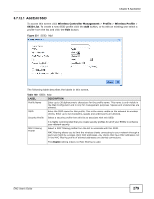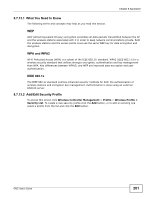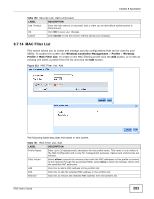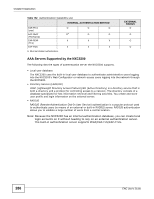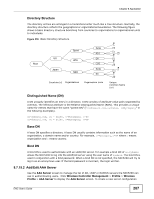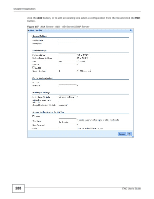ZyXEL ENC User Guide - Page 284
AAA Server
 |
View all ZyXEL ENC manuals
Add to My Manuals
Save this manual to your list of manuals |
Page 284 highlights
Chapter 8 Application Table 151 MAC Filter List: Add (continued) LABEL DESCRIPTION # This field is a sequential value, and it is not associated with a specific profile. MAC Address This field specifies a MAC address associated with this profile. Description This field displays a description for the MAC address associated with this profile. You can click the description to make it editable. Enter up to 60 characters, spaces and underscores allowed. OK Click OK to save your changes. Cancel Click Cancel to exit this screen without saving your changes. 8.7.15 AAA Server You can use a AAA (Authentication, Authorization, Accounting) server to provide access control to your network. The AAA server can be a Active Directory, LDAP, or RADIUS server. Use the AAA Server screens to create and manage objects that contain settings for using AAA servers. You use AAA server objects in configuring ext-group-user user objects and authentication method objects. 8.7.15.1 What You Need To Know The following terms and concepts may help as you read this section. Directory Service (AD/LDAP) LDAP/AD allows a client (the NXC5200) to connect to a server to retrieve information from a directory. A network example is shown next. Figure 234 Example: Directory Service Client and Server The following describes the user authentication procedure via an LDAP/AD server. 1 A user logs in with a user name and password pair. 2 The NXC5200 tries to bind (or log in) to the LDAP/AD server. 3 When the binding process is successful, the NXC5200 checks the user information in the directory against the user name and password pair. 4 If it matches, the user is allowed access. Otherwise, access is blocked. 284 ENC User's Guide