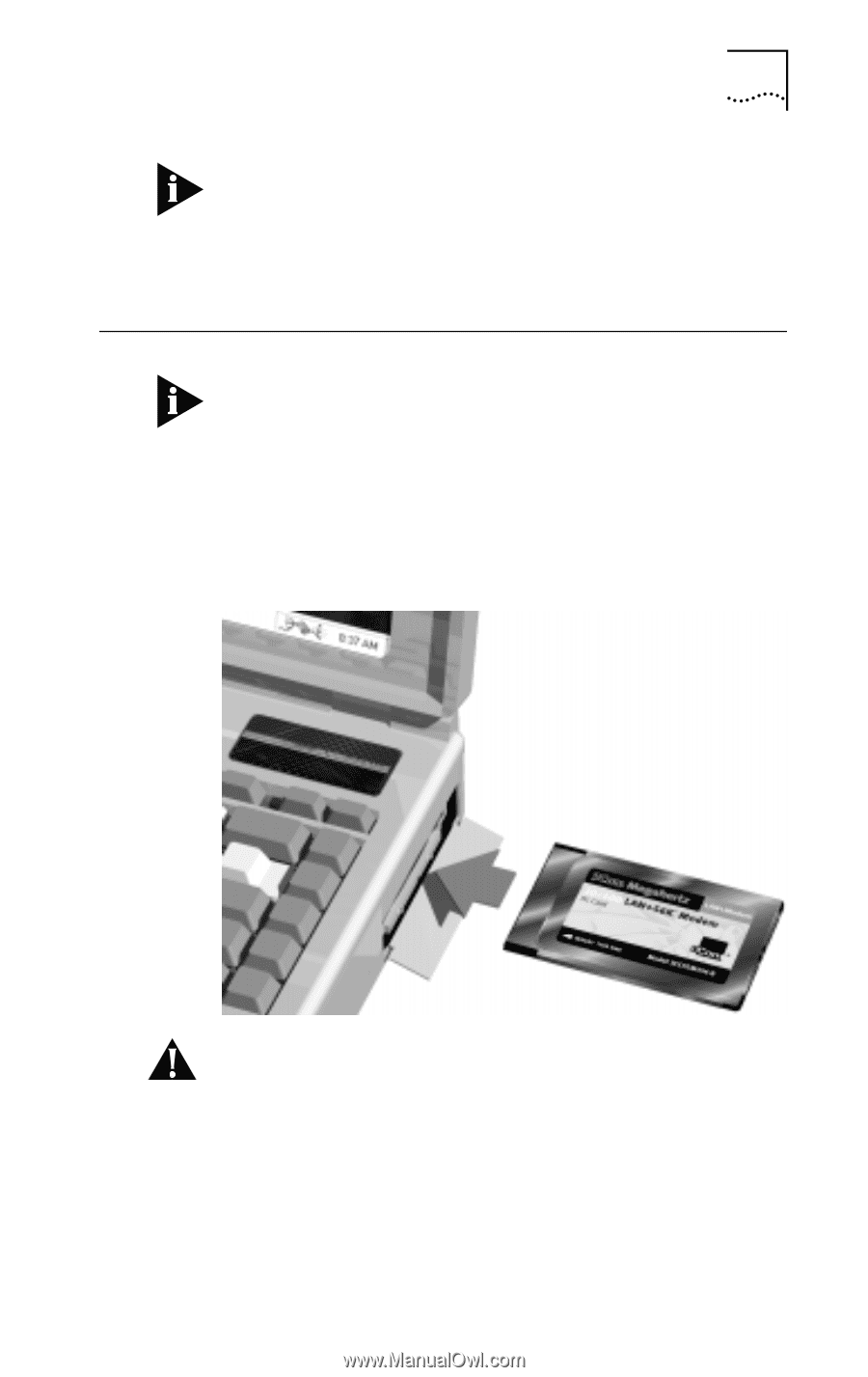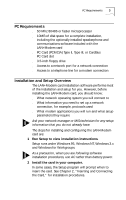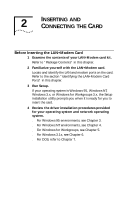3Com 3CCFEM556B User Guide - Page 13
Caution - manual
 |
UPC - 662662532154
View all 3Com 3CCFEM556B manuals
Add to My Manuals
Save this manual to your list of manuals |
Page 13 highlights
Inserting the LAN+Modem Card 7 When attaching connectors to the LAN+Modem card, insert them with the icon side up. Be sure to attach the connector to the correct port. You cannot damage the card using the wrong port, but it will not operate if the cables are mismatched. Inserting the LAN+Modem Card These general instructions apply to most notebook computers. Refer to the manual that accompanied your computer for instructions specific to your computer. To install the card, slide it into the PC Card slot, as shown in Figure 2-2. The power to the computer can be on or off. Without forcing the card, push until it seats firmly. Figure 3 Inserting the LAN+Modem Card CAUTION: Forcing the card into the slot may bend the pins inside the slot. If you don't know how to insert cards in your computer, refer to the documentation supplied with your computer on using PC Card (PCMCIA) slots. Do not pull the cable to disconnect the connector from the card. This may damage the card and make it inoperable. Refer to the section "Disconnecting and Removing the LAN+Modem Card" on page 10 of this chapter.