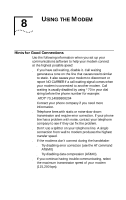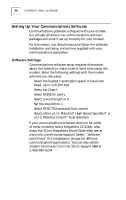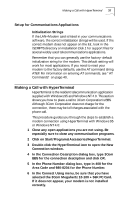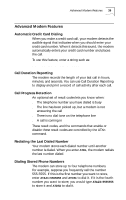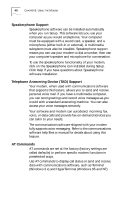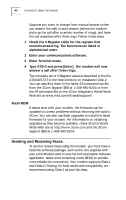3Com 3CCFEM556B User Guide - Page 45
Advanced Modem Features
 |
UPC - 662662532154
View all 3Com 3CCFEM556B manuals
Add to My Manuals
Save this manual to your list of manuals |
Page 45 highlights
Advanced Modem Features 39 Advanced Modem Features Automatic Credit Card Dialing When you make a credit card call, your modem detects the audible signal that indicates when you should enter your credit card number. When it detects this sound, the modem automatically enters your credit card number and places the call. To use this feature, enter a string such as: ATDT & Call Duration Reporting The modem records the length of your last call in hours, minutes, and seconds. You can use Call Duration Reporting to display and print a record of call activity after each call. Call Progress Detection An optional set of result codes lets you know when: s The telephone number you have dialed is busy s The line has been picked up, but a modem is not answering the call s There is no dial tone on the telephone line s A call is coming in These result codes, and the commands that enable or disable these result codes are controlled by the ATXn command. Redialing the Last Dialed Number Your modem stores each dialed number until another number is dialed. When you enter ATDL, the modem redials the last number dialed. Dialing Stored Phone Numbers The modem can store up to four telephone numbers. For example, suppose you frequently call the number 555-5555. If this is the first number you want to store, enter AT&Z1=5555555 and ATDS1 to dial it. If it is the fourth number you want to store, you would type AT&Z4=5555555 to store it and ATDS4 to dial it.