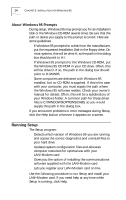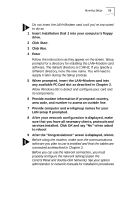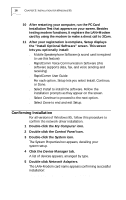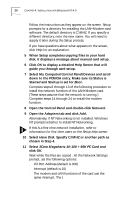3Com 3CCFEM556B User Guide - Page 24
For Additional On-Line Information - network drivers
 |
UPC - 662662532154
View all 3Com 3CCFEM556B manuals
Add to My Manuals
Save this manual to your list of manuals |
Page 24 highlights
18 CHAPTER 3: INSTALLATION FOR WINDOWS 95 For Additional On-Line Information The LAN+Modem card software includes utilities that provide additional information on installation and setup. From the Start menu, select Program, then select the 3Com PC Card Diagnostics program group. The following utilities are available: s LAN diagnostics, for information on networking with the LAN+Modem card s Modem diagnostics, for information about modem status and operation s Registration utility s Optional software installation s Help For additional information on LAN setup and network driver installation for other network operating systems, run the DOS utility CONFIG. (The CONFIG help library is described in Chapter 9, "Diagnostics and Troubleshooting.") Also, be sure to check your Installation Disks for README.TXT files containing the latest updates.