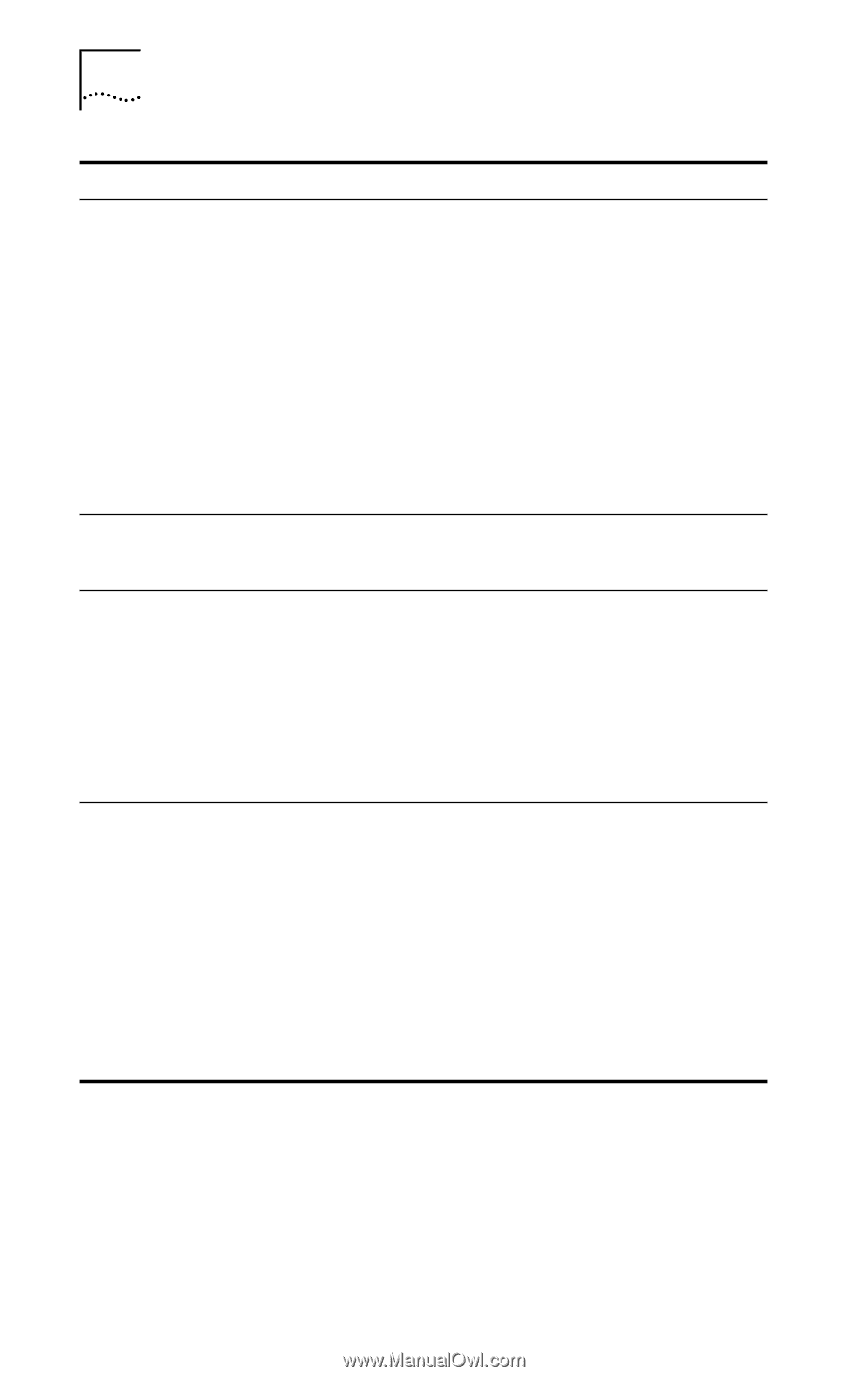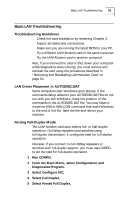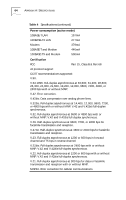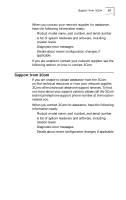3Com 3CCFEM556B User Guide - Page 68
Hapter, Iagnostics, Roubleshooting
 |
UPC - 662662532154
View all 3Com 3CCFEM556B manuals
Add to My Manuals
Save this manual to your list of manuals |
Page 68 highlights
62 CHAPTER 9: DIAGNOSTICS AND TROUBLESHOOTING Symptom NO DIAL TONE Message DIGITAL LINE ERROR Message Modem clicks repeatedly, but no connection is made Modem will not work with IBM notebooks. Solution s Check all the cable connections and make sure they are secure. The connection to the phone line could be incomplete, or the phone cable could be bad. s Make sure the telephone line you are using is not in use by someone else. s Check to make sure you are using a standard analog telephone line. If you are trying to connect to a digital phone system or a PBX, you may receive an error message. s Make sure the phone line is in working order by connecting a standard telephone and listening for a dial tone. s You are trying to connect to a digital phone system or a PBX. Change lines to connect to a standard analog telephone line. s You are trying to connect to a digital phone system or a PBX. Change lines to connect to a standard analog telephone line. Ordinarily, you would get a DIGITAL LINE ERROR message, but if the current is under 100mA, the modem will click repeatedly but the message will not appear s The cable may not be seated securely. Check both cable connections to the modem and to the phone jack or cellular phone. s If you are using an IBM Thinkpad 755CSE or other IBM computer that has an internal modem, you must disable the modem in order to use your LAN+Modem card: 1 Load Windows. 2 Open the IBM Thinkpad Setup Group. 3 Open the DSP Icon. 4 Uncheck Telephony Function. 5 Save. 6 Reboot the computer.