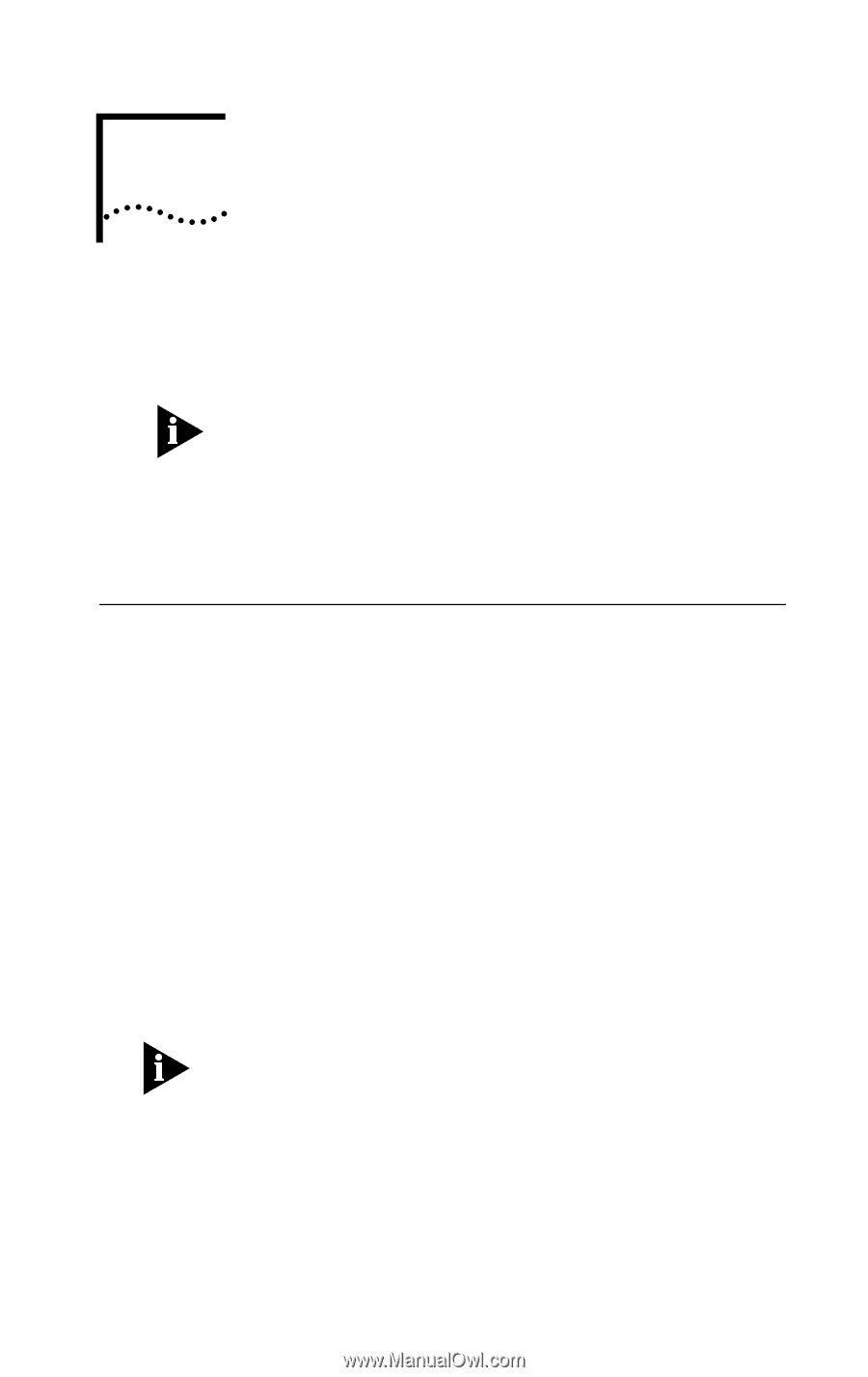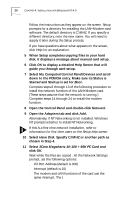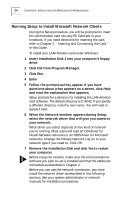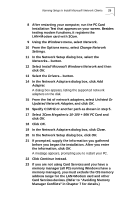3Com 3CCFEM556B User Guide - Page 29
Nstallation, Indows, Orkgroups - driver com
 |
UPC - 662662532154
View all 3Com 3CCFEM556B manuals
Add to My Manuals
Save this manual to your list of manuals |
Page 29 highlights
5 INSTALLATION FOR WINDOWS FOR WORKGROUPS This chapter describes how to install the 3Com network driver under Windows for Workgroups. Network driver updates are available on 3Com's World Wide Web site at http://www.3com.com. The drivers are in the Support area. Locate the Support Welcome screen, Select Network Interface Cards, then select Software/Drivers. You can also obtain the latest drivers the 3Com Support BBS at 1-408-980-8204. Before Running Setup Before running Setup, read the README.TXT file on Installation Disk 1. It contains the most recent information on your LAN+Modem card and installation. You should also be aware of: s What protocols your network uses s The name of the server domain or work group to which you belong s Your network account user name and password s The name of the preferred server on your network, if applicable The latest versions of the Card and Socket Services must be installed on your machine. Check with your PC manufacturer if you are not sure. If you installed any other network adapter or network driver in the PC, consult your MIS department for further instructions. If you encounter problems or error messages during Setup, click the Help button wherever it appears on a screen.