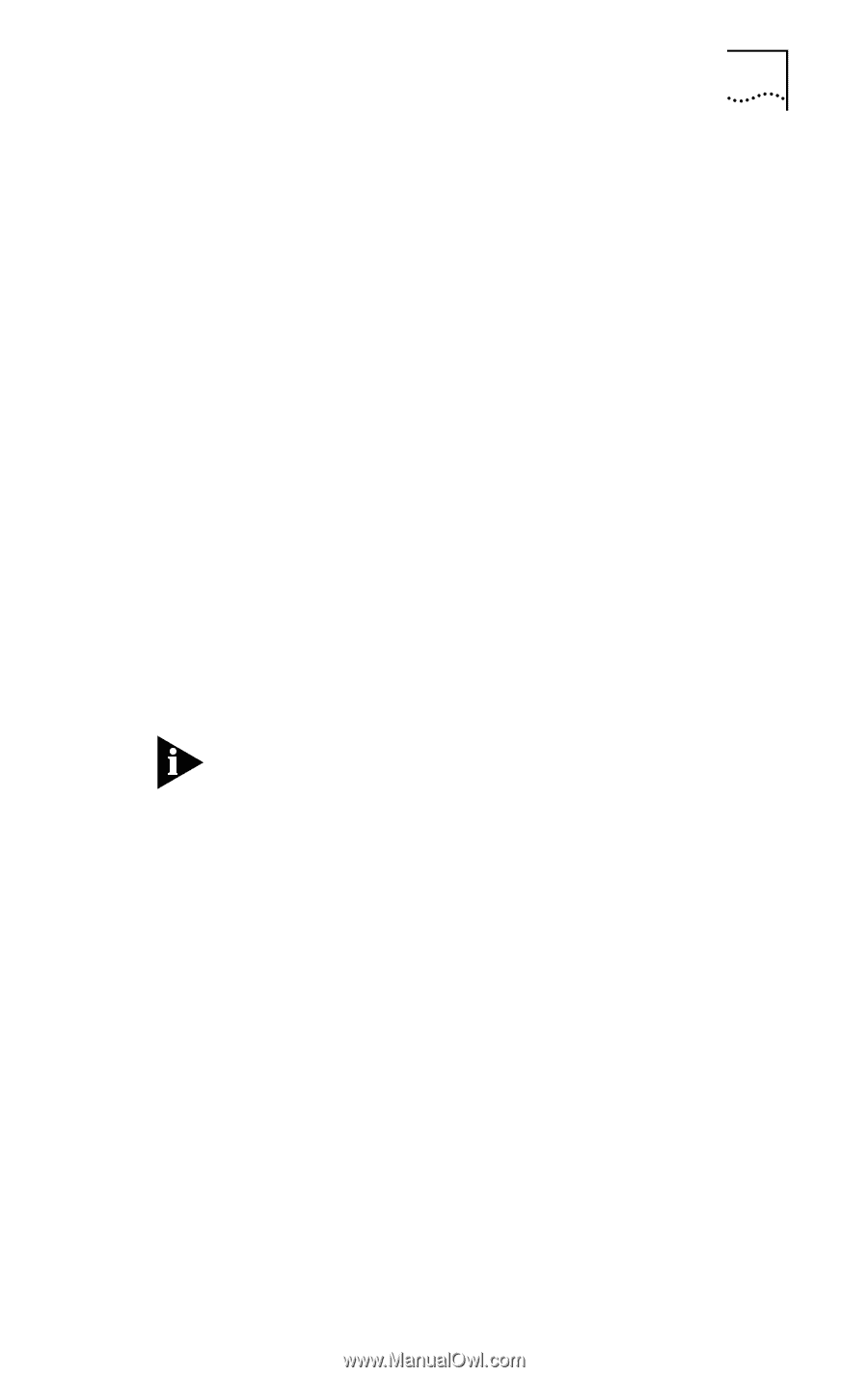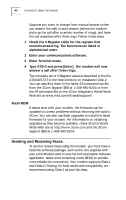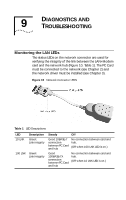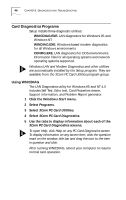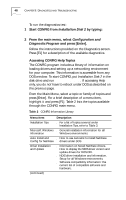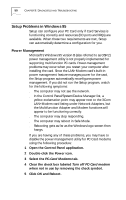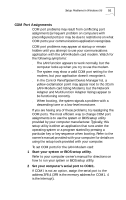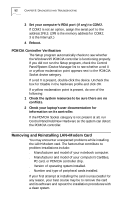3Com 3CCFEM556B User Guide - Page 53
Using WINDIAG, Using CONFIG
 |
UPC - 662662532154
View all 3Com 3CCFEM556B manuals
Add to My Manuals
Save this manual to your list of manuals |
Page 53 highlights
Card Diagnostics Programs 47 Using WINDIAG WINDIAG is a modem diagnostics utility for Windows 95, Windows NT, and Windows 3.1x. It manages Card and Socket Services and the card enabler, performs hardware tests, provides utilities for editing system files, and gives you access to Help. To run WINDIAG: 1 Click the Windows Start menu. 2 Select Programs. 3 Select 3Com PC Card Utilities. 4 Select Modem Diagnostics. WINDIAG collects information about your system and creates a detailed log. It also includes a dial-up test. Using CONFIG Running DOS Diagnostic Tests The CONFIG diagnostic tests are intended for experienced DOS users who are familiar with system configurations and PC card, NIC, and modem operation. To run the diagnostic tests, you will have to start the computer without installing device drivers or memory managers. This means bypassing the CONFIG.SYS and AUTOEXEC.BAT files when you boot your system. Use one of the following procedures: s If you are running DOS 6.2 or later, press [F5] while booting the system. s If you are using DOS 6.x in a plain DOS environment, hold down the right [Shift] key while booting the system. s If you are using an older version of DOS, boot your system from a DOS diskette.