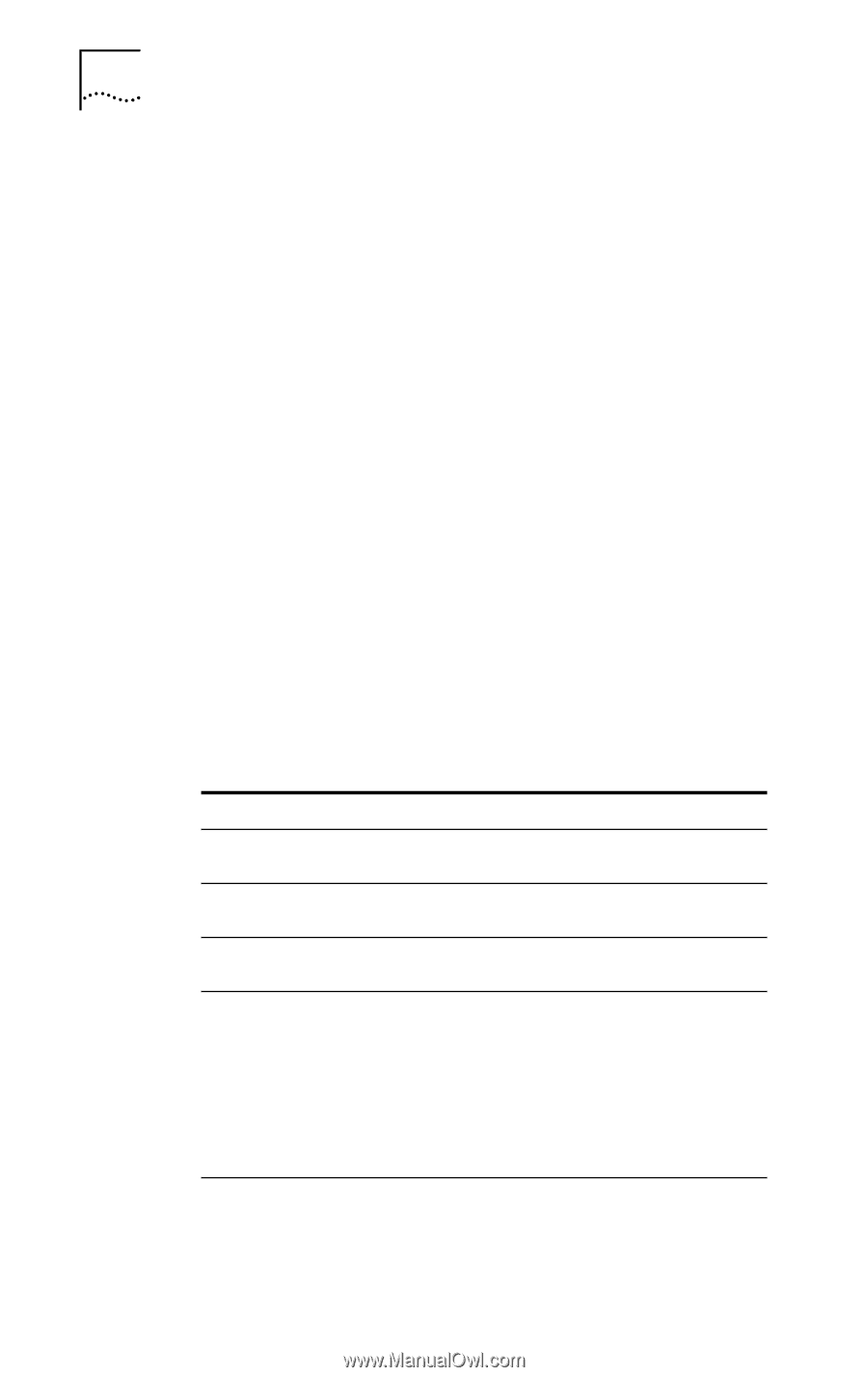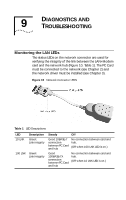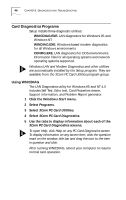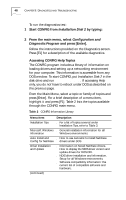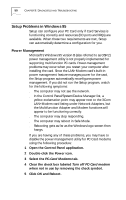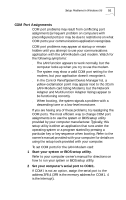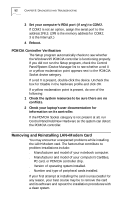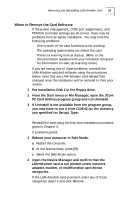3Com 3CCFEM556B User Guide - Page 54
Installation Disk 2, Configuration and, Diagnostic Program
 |
UPC - 662662532154
View all 3Com 3CCFEM556B manuals
Add to My Manuals
Save this manual to your list of manuals |
Page 54 highlights
48 CHAPTER 9: DIAGNOSTICS AND TROUBLESHOOTING To run the diagnostics test: 1 Start CONFIG from Installation Disk 2 by typing: a:\config.exe 2 From the main menu, select Configuration and Diagnostic Program and press [Enter]. Follow the instructions provided on the Diagnostics screen. Press [F1] for a description of the available diagnostics. Accessing CONFIG Help Topics The CONFIG program includes a library of information on loading drivers and setting up a networking environment for your computer. This information is accessible from any DOS window. To start CONFIG, put Installation Disk 2 in the disk drive and run a:\config.exe. If accessing Help only, you do not have to reboot under DOS as described on the previous page. From the Main Menu, select a topic or family of topics and press [Enter]. For a brief description of a menu item, highlight it and press [F1]. Table 2 lists the topics available through the CONFIG main menu. Table 2 CONFIG Information Library Menu Item Installation Tips Microsoft Windows Information Auto Install and Config for NetWare Driver Installation and Update (continued) Description s For a list of topics covered under Installation Tips, refer to Table 3. s General installation information for all Windows environments. s How to use AutoLink to install NetWare drivers under DOS s Information on Novell NetWare drivers. How to display the NDIS driver version and update drivers for DOS ODI. s NDIS driver installation and information. Setup for all Windows environments. s Software compatibility information: the current list of compatible software and hardware.