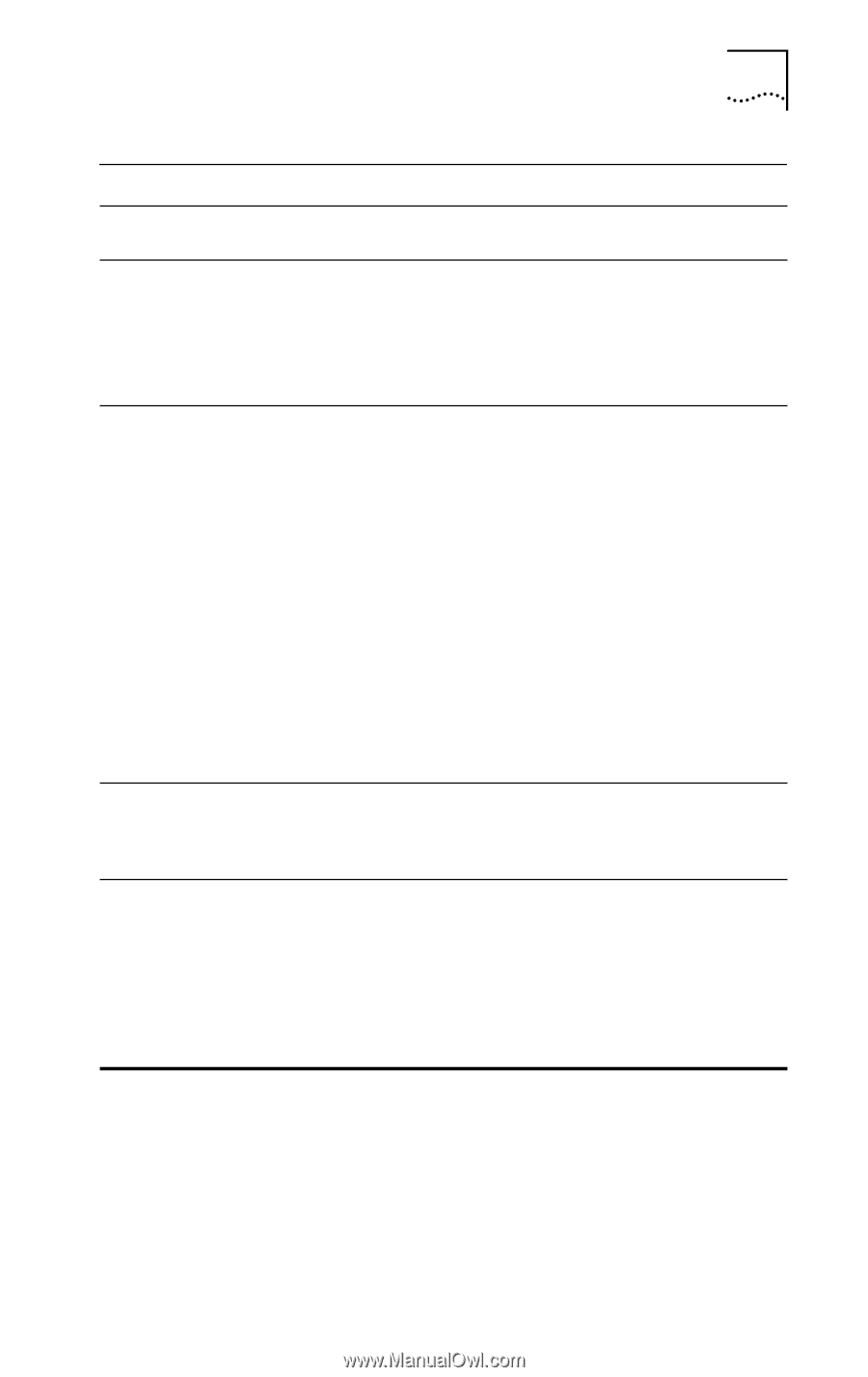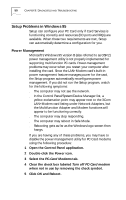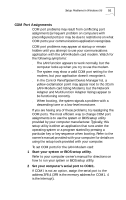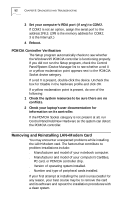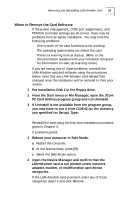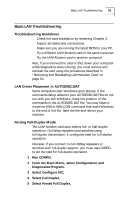3Com 3CCFEM556B User Guide - Page 61
Windows NT Troubleshooting - software download
 |
UPC - 662662532154
View all 3Com 3CCFEM556B manuals
Add to My Manuals
Save this manual to your list of manuals |
Page 61 highlights
Windows NT Troubleshooting 55 Windows NT Troubleshooting Driver not loading correctly s Download the latest Service Pack from Microsoft (Service Pack 3 or newer). Check the event log s From the Start menu, select: s Programs/Accessories/AdminTools/ EventViewer s Check the event log for errors. s The event log lists any problems found during system operation. Modem won't install. s Check the version of Windows NT you are using. If it is version 3.5 or lower, you must upgrade to 3.51 or higher. Your machine's configuration could be interfering with the modem's setup. Follow these steps to see what resources are available: s Go into the Control Panel and check Ports to see what COM ports are defined. s Check Devices to make sure PCMCIA support is enabled. s The startup type should be "Boot" and the status should say "Started". s Check NT Diagnostics and take note of which IRQs (interrupts) and port addresses are available. Try IRQ 3 or IRQ 4 if IRQ 10 does not work. Modem won't fax. s Most Windows fax software will not work with Windows NT. Contact Microsoft for information about software for sending faxes. Windows NT Diagnostics s Open Windows NT Diagnostics. From Start menu, select Programs/Accessories/ Admin Tools/Windows NT Diagnostics. s Windows NT Diagnostics lets you see where the drivers are loading in I/O, IRQ, MEM ranges. s Check for conflicts. s Make sure the MEM range is valid.