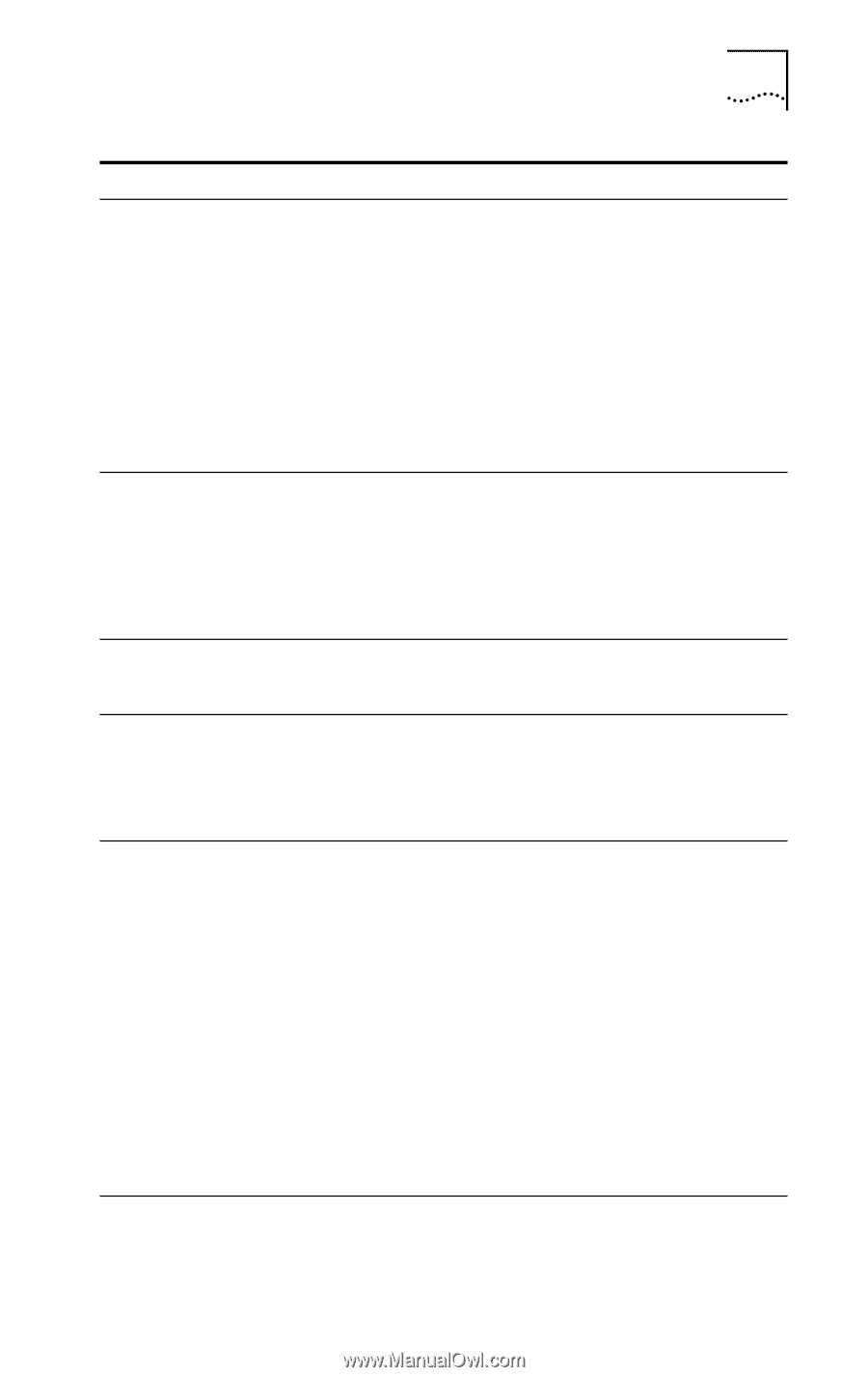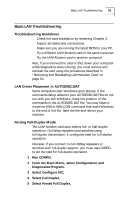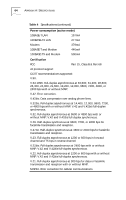3Com 3CCFEM556B User Guide - Page 67
Symptom, Solution
 |
UPC - 662662532154
View all 3Com 3CCFEM556B manuals
Add to My Manuals
Save this manual to your list of manuals |
Page 67 highlights
Basic Modem Troubleshooting 61 Symptom Modem won't dial Modem won't fax Modem not listed in software Modem won't connect Modem communication error or modem not found Solution s Check your phone line and cable connections. See Chapter 2. s Make sure no other phone extension has been picked up on the same line. s Make sure you are using a standard analog telephone line. You might receive an error if you are trying to connect to a digital phone system or PBX. s Listen for a normal dial tone on the line. If the dial tone sounds different than normal, find another line. s Make sure you have selected the correct fax class. s Make sure that you do not have another communications program open. s Be sure you selected the correct printer driver in your word processing program. s Turn off all power management. s If you do not have a 3Com modem listed, refer to "Setting Up Your Communications Software" in Chapter 8. s Make sure the parity, modem speed, word length, and stop bits are set up according to specifications. s Try removing all of the error correction and data compression. s DOS users should ensure that the correct modem enablers are loading in the CONFIG.SYS or AUTOEXEC.BAT file. s Make sure you have inserted or installed the modem completely. s Check your computer's BIOS setup. If it requires certain settings for modems, be sure they have been turned on. s Make sure you have selected the correct COM port in your software setup. s Check all the cable connections and make sure they are secure. s If you are using fax software, make sure you have selected the correct fax class.