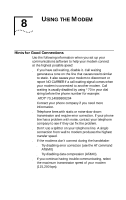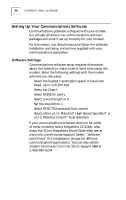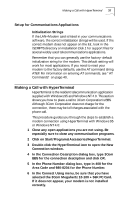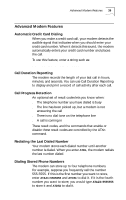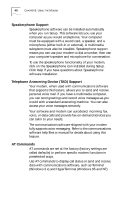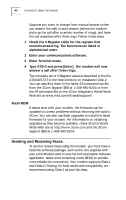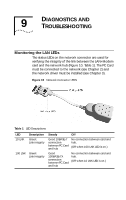3Com 3CCFEM556B User Guide - Page 46
Speakerphone Support, Telephone Answering Device TAD Support, AT Commands
 |
UPC - 662662532154
View all 3Com 3CCFEM556B manuals
Add to My Manuals
Save this manual to your list of manuals |
Page 46 highlights
40 CHAPTER 8: USING THE MODEM Speakerphone Support Speakerphone software can be installed automatically when you run Setup. This software lets you use your computer as you would a telephone. Your computer must be equipped with a sound card, a speaker, and a microphone (either built-in or external). A multimedia subsystem must also be installed. Speakerphone support means you can use your modem to dial a number, then use your computer's speaker and microphone for conversation. To use the speakerphone functionality of your modem, click on the Speakerphone icon installed during Setup. Click Help if you have questions about Speakerphone software installation. Telephone Answering Device (TAD) Support Your modem, when used with communications software that supports this feature, allows you to send and receive personal voice mail. If you have a multimedia computer, you can send greetings and record voice messages as you would with a standard answering machine. You can also access your voice messages remotely. Your software and modem can autodetect incoming fax, voice, or data calls and provide fax-on-demand services you can tailor to your needs. The communications software shipped with your modem fully supports voice messaging. Refer to the communications software help files or manual for details about using this feature. AT Commands AT commands are set at the factory (factory settings are called defaults) to perform specific modem functions in preselected ways. Use AT commands to display call status or send and receive data with communications software, such as Terminal (Windows 3.x) and HyperTerminal (Windows 95 and NT).