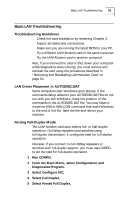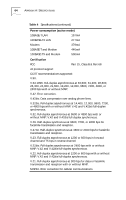3Com 3CCFEM556B User Guide - Page 66
Basic Modem Troubleshooting
 |
UPC - 662662532154
View all 3Com 3CCFEM556B manuals
Add to My Manuals
Save this manual to your list of manuals |
Page 66 highlights
60 CHAPTER 9: DIAGNOSTICS AND TROUBLESHOOTING Basic Modem Troubleshooting Symptom COM Port Conflict (Modem on Com3 03E8, IRQ 3) Can't hear modem or speaker ERROR Message Modem doesn't dial correctly Modem not responding Solution s Indicates a conflict between two drivers claiming the same IRQs. Change one of the IRQs. s Make sure your computer's speaker is turned on (ATM1). s Turn your speaker volume on (ATL3). s Make sure you selected the correct COM port in your software. s If you are typing from the command line in terminal mode, retype the command. s Make sure you are issuing the correct command. s Make sure you have entered the telephone number correctly if you are using the dialing directory. s Make sure the number you dialed is correct if you are dialing it in terminal mode. s Be sure you placed a 1 before your number when dialing long distance. s If you are required to dial a prefix such as 9, make sure you dialed it first. s The other line could be busy or not answering. Make sure it is available to answer before calling. s If you are dialing internationally, your modem may not recognize the dial tone. Try the command ATX3DT and the telephone number. s Check your computer's BIOS setup. If it requires certain settings for modems, be sure they have been turned on. s Make sure you have selected the correct COM port in your software setup. s Make sure the modem has been connected completely. Check all your connections and make sure they are all secure. s Make sure the IRQ the modem is using is the same as the IRQ the communications software package is using relative to the COM port in question. s If you are running Windows, make sure that the IRQ the modem is using is the same as the IRQ as Windows.