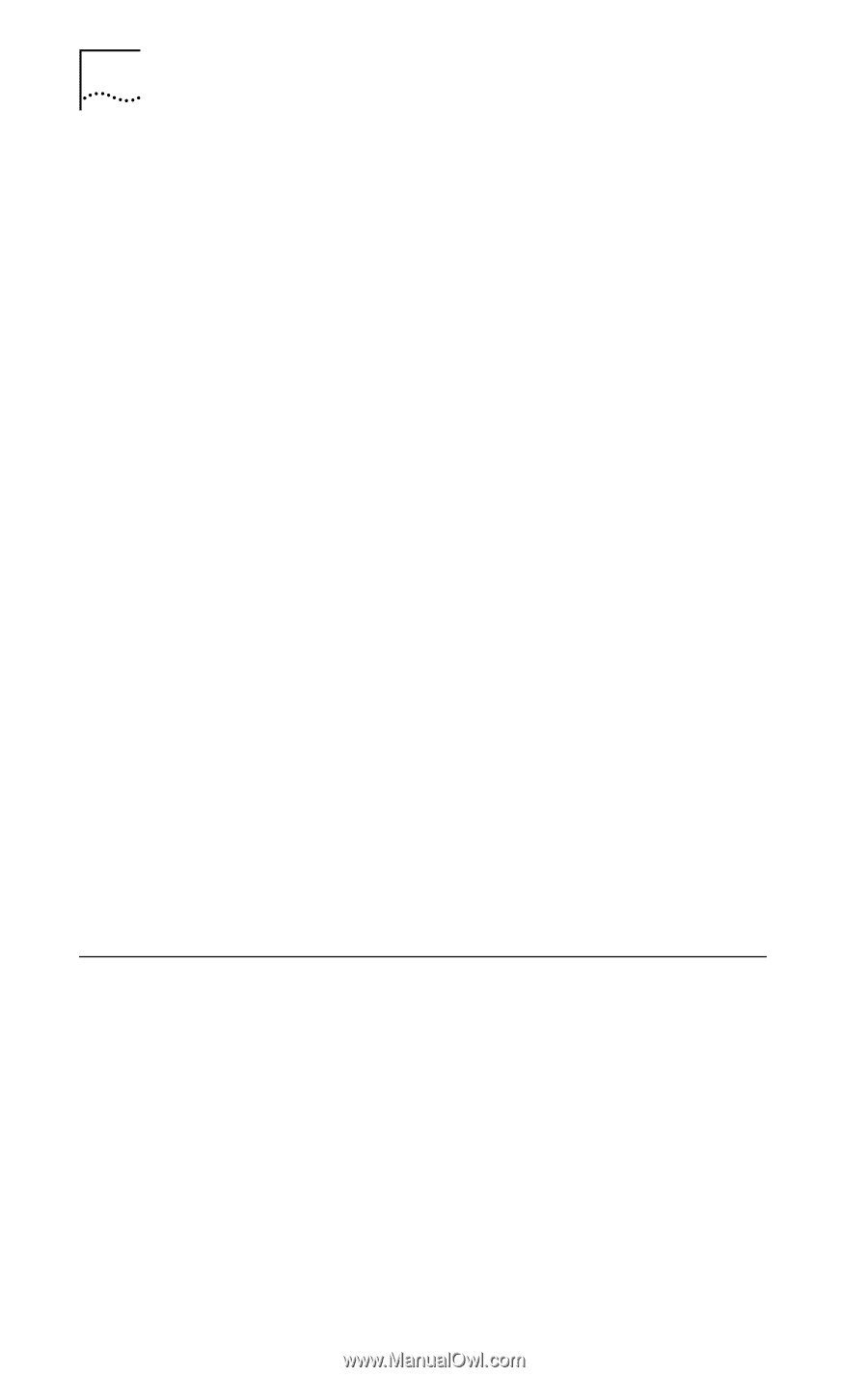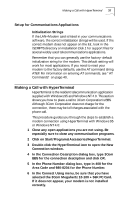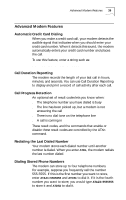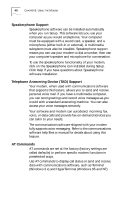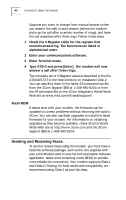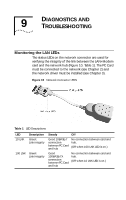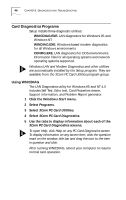3Com 3CCFEM556B User Guide - Page 48
Sending and Receiving Faxes
 |
UPC - 662662532154
View all 3Com 3CCFEM556B manuals
Add to My Manuals
Save this manual to your list of manuals |
Page 48 highlights
42 CHAPTER 8: USING THE MODEM Suppose you want to change from manual answer (when you answer the call) to auto-answer (where the modem picks up the call after a certain number of rings), and have the call answered after three rings. Follow these steps: 1 Check the S Register table for the register that controls answering. The functions are listed in alphabetical order. 2 Enter your communications software. 3 Enter Terminal mode. 4 Type ATS=3 and press [Enter]. The modem will now answer a call after three rings. The complete set of S-Register values is described in the file ATCMDS.TXT in the help directory on Installation Disk 2. You can also find them in the latest AT-command text file from the 3Com Support BBS at 1-408-980-8204 or from the AT-command file on the 3Com Megahertz World Wide Web site at www.mhz.com/intransit/support/. Flash ROM If issues arise with your modem, the firmware can be updated to correct problems without returning the card to 3Com. You can also use flash upgrades to install the latest firmware for your modem. For information on obtaining upgrades as they become available, check 3Com's World Wide Web site at http://www.3com.com and the 3Com Support BBS at 1-408-980-8204. Sending and Receiving Faxes To send or receive faxes using the modem, you must have a facsimile software package, such as the one supplied with your LAN+Modem card. In your fax communication software application, select error-correcting mode (ECM) to provide more reliable fax connectivity. Your modem supports Class 1 and Class 2.0 faxing; for best results and compatibility, we recommend using Class 1 as your fax class.