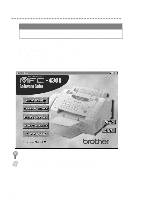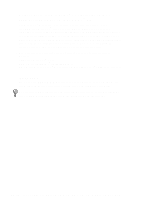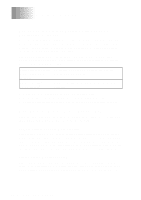Brother International MFC-4300 Users Manual - English - Page 104
To Register Your MFC 4300 On-Line (USA Only):, To View On-Line Documentation:, On-Line Registration
 |
View all Brother International MFC-4300 manuals
Add to My Manuals
Save this manual to your list of manuals |
Page 104 highlights
To Register Your MFC 4300 On-Line (USA Only): 1 To go on-line to register your product, click On-Line Registration. You can also mail the "Warranty Registration Card" that is included in the carton. To View On-Line Documentation: 1 Click View Documentation. The following screen will appear: 2 To view the documentation you want, click the appropriate button. If you do not have Adobe Acrobat Reader on your system at this time, you can Note install it now by clicking Adobe Acrobat Reader. 3 When you are finished viewing On-Line Documentation, click Back to return to the main CD-ROM screen. 11 - 17 S E T T I N G U P B R O T H E R M F C A N D P C T O W O R K T O G E T H E R

11 - 17
SETTING UP BROTHER MFC AND PC TO WORK TOGETHER
To Register Your MFC 4300 On-Line (USA Only):
1
To go on-line to register your product, click
On-Line Registration
.
You can also mail the “Warranty Registration Card” that is included in the
carton.
To View On-Line Documentation:
1
Click
View Documentation
.
The following screen will appear:
2
To view the documentation you want, click the appropriate button.
3
When you are finished viewing On-Line Documentation, click
Back
to return
to the main CD-ROM screen.
Note
If you do not have Adobe Acrobat Reader on your system at this time, you can
install it now by clicking
Adobe Acrobat Reader
.