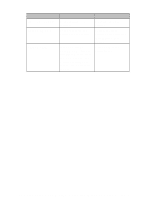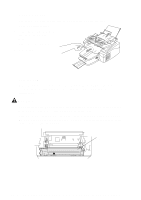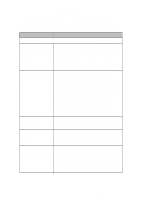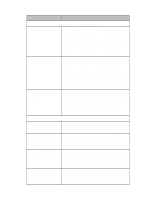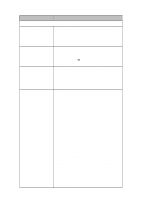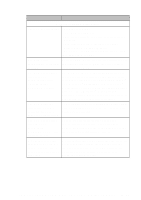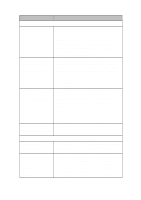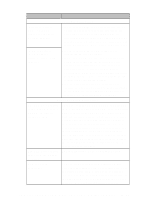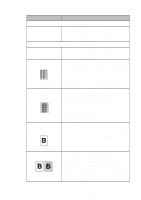Brother International MFC-4300 Users Manual - English - Page 130
If you have Call Waiting, Caller ID, Call Waiting, Ring Master, Voice Mail, an answering
 |
View all Brother International MFC-4300 manuals
Add to My Manuals
Save this manual to your list of manuals |
Page 130 highlights
DIFFICULTY SUGGESTIONS Handling Incoming Calls Double-ring in FAX/ TEL mode. The MFC knows the incoming call is not a fax, so it is signaling you to answer the telephone call. Pick up the MFC handset or answer from an extension phone and press your MFC's Telephone Answer Code (default setting is #51). I have difficulty transferring a fax call to the MFC. If you answered at the MFC, press Start and hang up immediately. If you answered at an extension phone, press your MFC's Remote Activation Code (default setting is 51). When your MFC answers, hang up. The Caller ID does not display after the Call Waiting Signal. The Caller ID signal is sent ten seconds after the Call Waiting Signal and speaking may interfer with it. When you hear the Caller Waiting signal, ask the other party to hold while you catch the other call. Then stop speaking until you see the Caller ID on the LCD. I have difficulty with custom features on a single line. If you have Call Waiting, Caller ID, Call Waiting/ Caller ID, Ring Master, Voice Mail, an answering machine, alarm system or any other custom feature on a single phone line with your MFC, it may create a problem sending or receiving fax data. Example #1: If you are having a telephone conversation and a fax communication signal comes through on your Call Waiting Call ID feature, you can verify that the second call is a fax by switching to it. You have the option to receive the fax call, by asking the first caller to hang up to clear the line. Example #2: If you are sending or receiving a fax message while a Call Waiting Caller ID (or other custom feature) signal comes through on the line, the signal can temporarily interrupt or disrupt the fax data. (Brother's ECM feature should help overcome this problem.) This condition is related to the telephone system industry, and is common to all devices that send and receive information on a single, shared line with custom features. If avoiding a slight interruption is crucial to your business, a separate line with no custom features is recommended. 15 - 10 T R O U B L E S H O O T I N G A N D R O U T I N E M A I N T E N A N C E