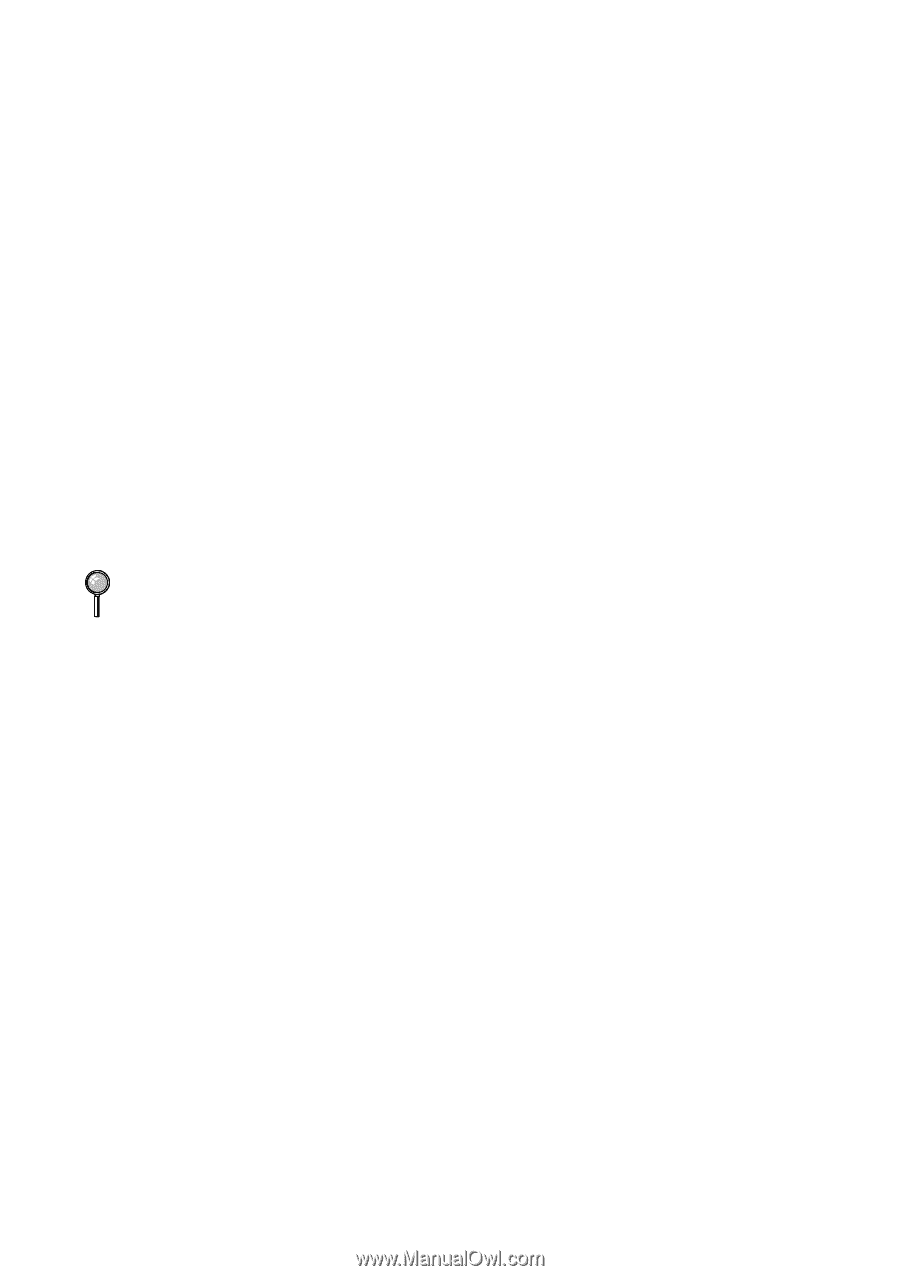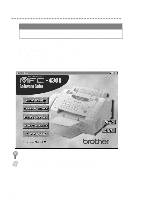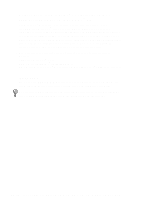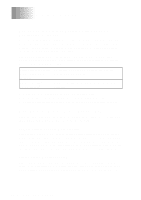Brother International MFC-4300 Users Manual - English - Page 106
Helpful Hints for Windows® 3.1x/95/98/98SE/Me/ 2000 Professional or Windows NT® 4.0, README.WRI
 |
View all Brother International MFC-4300 manuals
Add to My Manuals
Save this manual to your list of manuals |
Page 106 highlights
Helpful Hints for Windows® 3.1x/95/98/98SE/Me/ 2000 Professional or Windows NT® 4.0 • For Windows® 3.1x Only: The installer automatically updates your SYSTEM.INI Windows® file by adding DEVICE=bi-di.386 under the [386Enh] section. If any bi-directional parallel communications device driver has previously been installed, it will be deactivated by this new driver. If you want to use the driver that was previously installed, you should first install this driver, and then reinstall your previous driver. However, reinstalling the previous driver will make the Brother machine's driver inactive. • The installer automatically sets the printer port to the parallel interface, which is LPT1 (for Windows® 3.1x) BRMFC (for Windows® 95/98/98SE/Me) BMFC (for Windows NT® Workstation 4.0 and Windows® 2000 Professional). IMPORTANT Please see the README.WRI file in the root directory of the CD-ROM for last-minute important installation information and troubleshooting tips. To uninstall the Brother Software, click the Uninstall icon in the Brother MFL Pro Program group and then follow the instructions on the screen. 11 - 19 S E T T I N G U P B R O T H E R M F C A N D P C T O W O R K T O G E T H E R