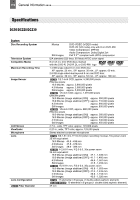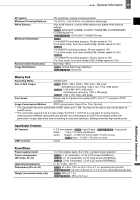120
General Information
1
only.
2
only.
N
ND filter . . . . . . . . . . . . . . . . . . . . . 47, 114
Night (recording program) . . . . . . . . . . . 52
Normal TV (4:3) . . . . . . . . . . . . . . . . . . . 51
O
Original recordings. . . . . . . . . . . . . . . . . 68
P
P (recording program) . . . . . . . . . . . . . . 53
Photomovie scene . . . . . . . . . . . . . . . . . 74
Playback - Movies . . . . . . . . . . . . . . . . . 39
Playback - Still images. . . . . . . . . . . . . . 41
Playlist . . . . . . . . . . . . . . . . . . . . . . . . . . 68
Portrait (recording program). . . . . . . . . . 52
Power save . . . . . . . . . . . . . . . . . . . . . .50
Print order . . . . . . . . . . . . . . . . . . . . . . .96
Print/share button¹ . . . . . . . . . . . 87, 90, 93
Printing still images . . . . . . . . . . . . . . . . 92
Protecting still images . . . . . . . . . . . . . . 75
Protecting the disc . . . . . . . . . . . . . . . . . 71
Q
Quick Start function . . . . . . . . . . . . . . . . 38
R
Recommended discs . . . . . . . . . . . . . . . . 6
Recording - Movies . . . . . . . . . . . . . . . . 34
Recording - Still images . . . . . . . . . . . . . 36
Recording data. . . . . . . . . . . . . . . . . . . . 63
Recording mode. . . . . . . . . . . . . . . . . . . 44
Recording programs . . . . . . . . . . . . . . .52
Recording reminder . . . . . . . . . . . . . . . . 21
Remote sensor² . . . . . . . . . . . . . . . . . . . 29
RESET . . . . . . . . . . . . . . . . . . . . . . . . . . 98
Reviewing - Movies (Record review) . . . 35
Reviewing - Still images. . . . . . . . . . . . . 47
S
Scene editing . . . . . . . . . . . . . . . . . . . . . 68
Screen displays . . . . . . . . . . . . . . . . . . . 20
Screen markers . . . . . . . . . . . . . . . . . . . 49
Selecting the on-screen displays . . . . . . 63
Self timer . . . . . . . . . . . . . . . . . . . . . . . . 66
Serial number. . . . . . . . . . . . . . . . . . 15, 17
Setup menus . . . . . . . . . . . . . . . . . . 31, 45
Shoulder strap . . . . . . . . . . . . . . . . . . .114
Simultaneous recording
(disc/memory card) . . . . . . . . . . . . . . .60
Slideshow . . . . . . . . . . . . . . . . . . . . . . . .41
Snow (recording program) . . . . . . . . . . .52
SP mode. . . . . . . . . . . . . . . . . . . . . . . . .44
Sports (recording program) . . . . . . . . . .52
Spotlight (recording program). . . . . . . . .52
Still image quality . . . . . . . . . . . . . . . . . .59
Still image size . . . . . . . . . . . . . . . . . . . .59
Sunset (recording program) . . . . . . . . . .52
T
Telephoto . . . . . . . . . . . . . . . . . . . . . . . .38
Time zone. . . . . . . . . . . . . . . . . . . . . . . .32
Transfer order. . . . . . . . . . . . . . . . . . . . .91
Transferring still images . . . . . . . . . . . . .89
Tripod . . . . . . . . . . . . . . . . . . . . . . . . . . .35
Troubleshooting . . . . . . . . . . . . . . . . . . .98
Tv (recording program). . . . . . . . . . . . . .53
U
USB terminal . . . . . . . . . . . . . . . . . . . . .83
V
Video input recording . . . . . . . . . . . . . . .82
VIDEO mode (disc specification) . . . . . . .5
Viewfinder, dioptric adjustment. . . . . . . .28
Volume . . . . . . . . . . . . . . . . . . . . . . . . . .40
VR mode (disc specification) . . . . . . . . . .5
W
White balance. . . . . . . . . . . . . . . . . . . . .57
Wide angle . . . . . . . . . . . . . . . . . . . . . . .38
Wide TV (16:9) . . . . . . . . . . . . . . . . . . . .51
Widescreen . . . . . . . . . . . . . . . . . . . . . .35
Wind screen . . . . . . . . . . . . . . . . . . . . . .47
Wireless controller². . . . . . . . . . . . . . . . .29
X
XP mode. . . . . . . . . . . . . . . . . . . . . . . . .44
Z
Zoom . . . . . . . . . . . . . . . . . . . . . . . . . . .38
Zoom speed . . . . . . . . . . . . . . . . . . . . . .46