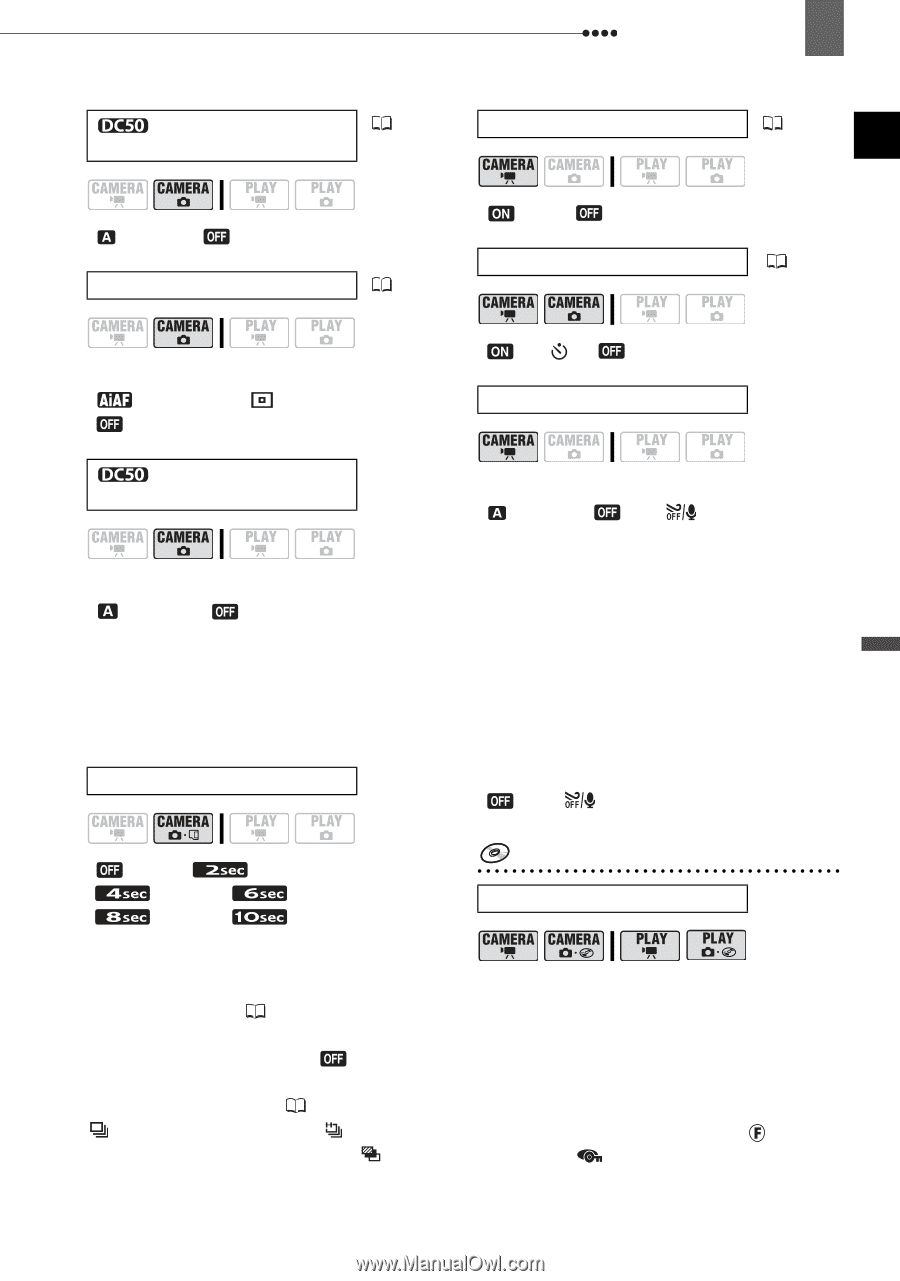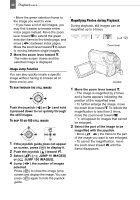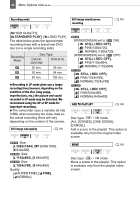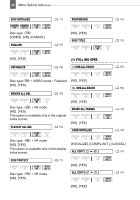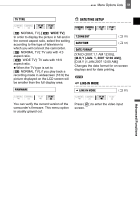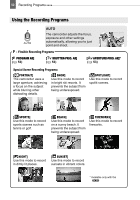Canon DC220 DC220 DC230 Instruction Manual - Page 47
Disc Operations - reviews
 |
UPC - 013803079500
View all Canon DC220 manuals
Add to My Manuals
Save this manual to your list of manuals |
Page 47 highlights
Menu Options Lists 47 AF AST LAMP ( 65) WIDESCREEN ( 35) [ AUTO], [ OFF] FOCUS PRI. ( 61) [ ON], [ OFF] SELF TIMER ( 66) Mode switch: P [ ON:AiAF], [ [ OFF] ON:CENTER], [ ON ], [ OFF] WIND SCREEN ND Mode switch: P [ AUTO], [ OFF] Will automatically activate the ND (neutral density) filter in surroundings that are too bright. The ND filter cannot be turned off when the mode switch is set to AUTO. REVIEW Mode switch: P [ AUTO], [ OFF ] The camcorder automatically reduces the background sound of wind when recording outdoors. The wind screen cannot be turned off when the mode switch is set to AUTO. Some low-frequency sounds will be suppressed along with the sound of wind. When recording in surroundings unaffected by wind or if you want to record low-frequency sounds, we recommend setting the wind screen to [ OFF ]. [ OFF], [ 2 sec], [ 4 sec], [ 6 sec], [ 8 sec], [ 10 sec] Selects the time to display a still image after it has been recorded on the memory card. You can erase ( 73) the still image while you are reviewing it (or immediately after recording it, if set to [ OFF]). This menu item will not be available when the drive mode ( 62) is set to (continuous shooting), (high- speed continuous shooting) or (auto exposure bracketing). Disc Operations (Photomovie, Finalize, etc.) DISC OPERATIONS DISC INFO Displays a screen where you can verify the details regarding the disc. The disc information includes the disc title, the disc type (DVD-R, DVD-R DL or DVD-RW), the disc specification (VIDEO mode or VR mode), and icons that indicate if the disc is finalized ( ) or protected ( ). Advanced Functions