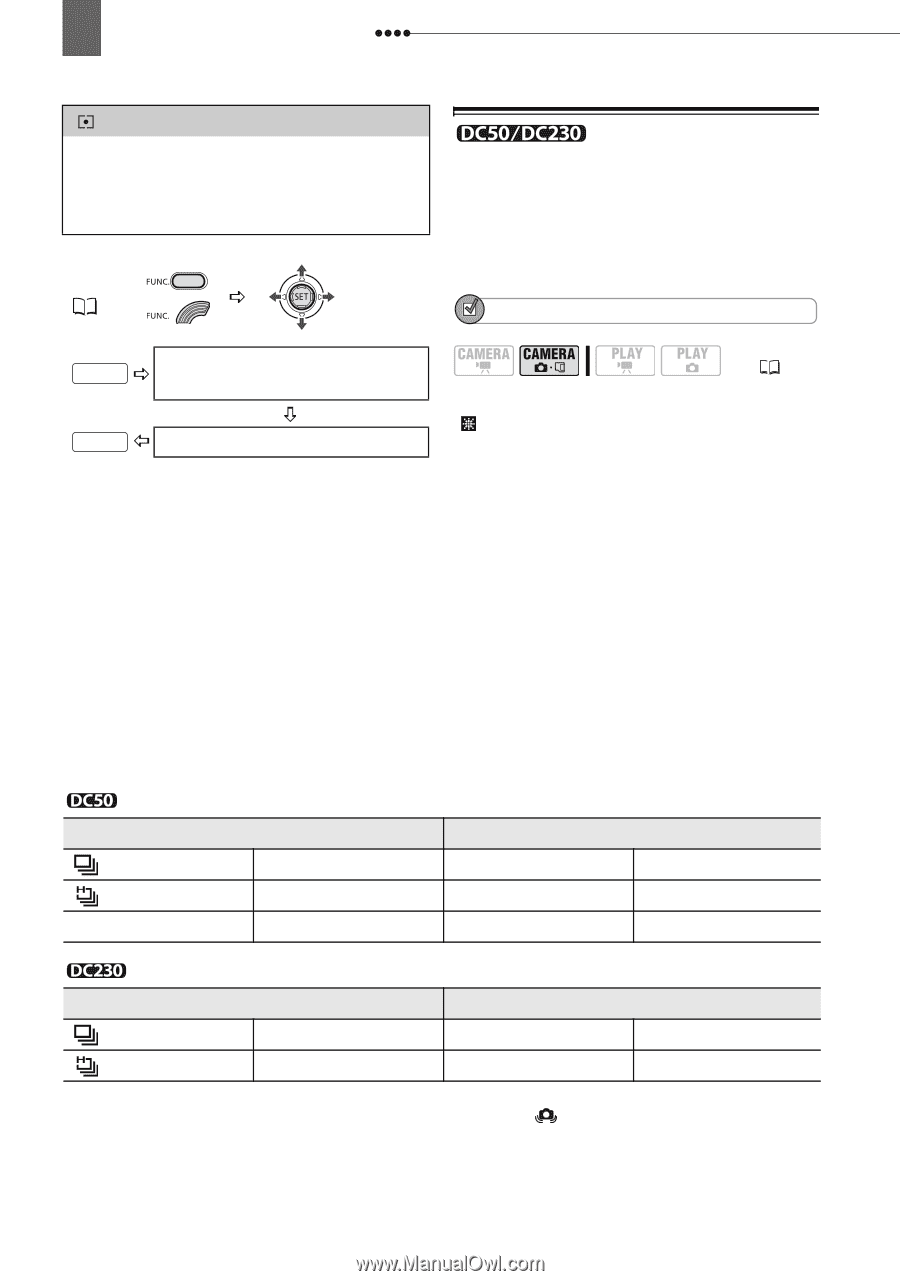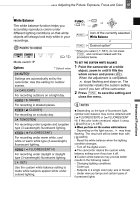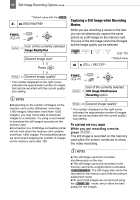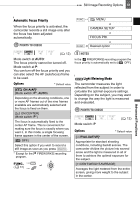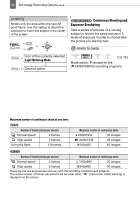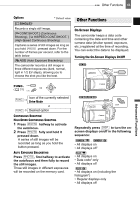Canon DC220 DC220 DC230 Instruction Manual - Page 62
Continuous Shooting and, Exposure Bracketing
 |
UPC - 013803079500
View all Canon DC220 manuals
Add to My Manuals
Save this manual to your list of manuals |
Page 62 highlights
62 Still Image Recording Options [ SPOT] Meters only the area within the spot AE point frame. Use this setting to adjust the exposure to match the subject in the center of the screen. FUNC. ( 31) Continuous Shooting and Exposure Bracketing Take a series of pictures of a moving subject or record the same picture in 3 levels of exposure in order to choose later the picture you like the best. POINTS TO CHECK FUNC. FUNC. Icon of the currently selected Light Metering Mode Desired option ( 12) Mode switch: P (except for the [ FIREWORKS] recording program). Maximum number of continuous shots at one time: Number of frames (shots) per second Normal speed 2 frames High speed 3 frames Using the flash 1.9 frames Maximum number of continuous shots L 2592x1944 30 images M1 2048x1536 45 images S 640x480 60 images Number of frames (shots) per second Maximum number of continuous shots Normal speed 3 frames L 1152x864 20 images High speed 5 frames S 640x480 60 images These figures are approximate and vary with the recording conditions and subjects. The actual number of frames per second will be lower when " " (camcorder shake warning) is displayed on the screen.