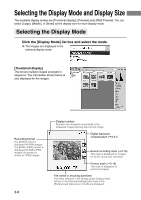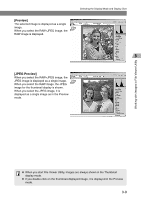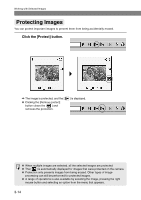Canon EOS-1Ds Software Instructions EOS DIGITAL SOLUTION DISK Ver.4 for Window - Page 33
Working with Selected Images
 |
UPC - 013803079265
View all Canon EOS-1Ds manuals
Add to My Manuals
Save this manual to your list of manuals |
Page 33 highlights
Working with Images in File Viewer Utility Working with Selected Images Operations that Can Be Used with Images The table below lists the operations available with File Viewer Utility. When a JPEG image is selected, the unavailable operations are shown grayed out. When operations such as [Rotate Image] are specified for a RAW image recorded in the RAW+JPEG formats, the operations are also applied to the JPEG image recorded at the same time. However parameters that can only be used with RAW images, such as [Color Matrix], are not applied. Image recording formats and image processing options Operations Protect Erase Display AF Point Play Sound Comment Input Transfer Image Save File Rotate Image Color Matrix Sharpness Digital Exposure Compensation Adjust Tone Curve White Balance Click White Balance IPTC Information RAW ✓ ✓ ✓ ✓ JPEG ✓ ✓ - - Description Protects the image so it cannot be erased. Erases unprotected images. Displays the focused or the used AF point. Plays the sound recorded by the camera. Attaches a brief comment to each image. Transfers images to the retouching software. Saves an image to your computer, etc. Rotates the image by 90-degree unit. Sets film-equivalent characteristics or color range characteristics. Adjusts the level or target frequency pattern of sharpness. ✓ - Adjusts the brightness. ✓ - Adjusts the brightness and color saturation. ✓ - Adjusts the white balance. ✓ - Automatically adjusts the white balance. ✓ - Sets the IPTC information details. You can make the neutralizing false color settings and the neutralizing false resolution settings of RAW images in the [RAW Image Processing settings] tab sheet (➞3-40) in the [Preferences] dialog box. 3-13