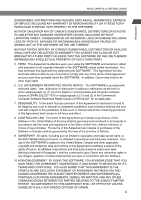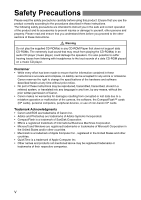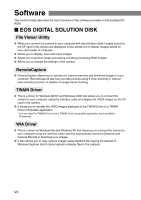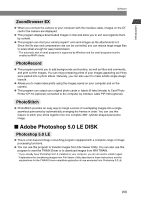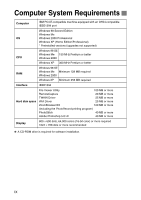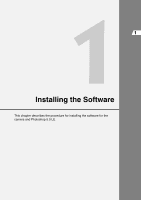Canon EOS-1Ds Software Instructions EOS DIGITAL SOLUTION DISK Ver.4 for Window - Page 8
Eos Digital Solution Disk
 |
UPC - 013803079265
View all Canon EOS-1Ds manuals
Add to My Manuals
Save this manual to your list of manuals |
Page 8 highlights
Software This section briefly describes the main functions of the software provided on the bundled CDROM. ■ EOS DIGITAL SOLUTION DISK File Viewer Utility ● When you connect the camera to your computer with the interface cable, images stored on the CF card in the camera are displayed. It also allows you to display images stored on your card reader or computer. ● Allows you to display, save and erase images. ● Allows you to perform image processing including processing RAW images. ● Allows you to change the settings of the camera. RemoteCapture ● RemoteCapture allows you to operate the camera remotely and download images to your computer. RemoteCapture also lets you take pictures using a timer shooting or interval timer shooting function, in addition to single-frame shooting. TWAIN Driver ● This is a driver for Windows 98 SE and Windows 2000 that allows you to connect the camera to your computer using the interface cable and display the JPEG images on the CF card in the camera. ● It allows you to transfer the JPEG images displayed in the TWAIN Driver to a TWAIN Driver-compatible application. * You can start the TWAIN Driver from a TWAIN Driver-compatible application (such as Adobe Photoshop). WIA Driver ● This is a driver for Windows Me and Windows XP that allows you to connect the camera to your computer using the interface cable and that automatically starts the [Scanner and Camera Wizard] to download your images. ● It also allows you to copy camera images using standard file copying procedures in Windows Explorer (but it cannot upload computer files to the camera). VII