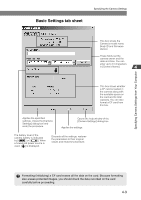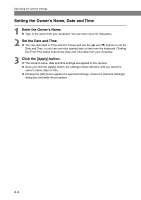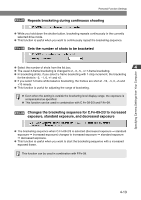Canon EOS-1Ds Software Instructions EOS DIGITAL SOLUTION DISK Ver.4 for Window - Page 74
Set up the Personal Function., Repeat steps 2 and 3 to set up additional Personal Functions., Apply
 |
UPC - 013803079265
View all Canon EOS-1Ds manuals
Add to My Manuals
Save this manual to your list of manuals |
Page 74 highlights
Personal Function Settings 3 Set up the Personal Function. ● Select the settings you want to set by clicking the checkboxes for the respective items. Then use the appropriate method to specify the remaining settings using the radio buttons, list boxes, checkboxes and number input boxes. Checkbox ● If you enter a numerical value, values outside the valid range of settings are ignored. ● Clicking the [Load Settings] button replaces the settings with the Personal Function settings on the camera. 4 Repeat steps 2 and 3 to set up additional Personal Functions. 5 Apply the Personal Function Settings to the camera. ● Clicking the [OK] button applies the specified settings to the camera and closes the [Personal Function Settings] dialog box to end the procedure. ● Clicking the [Apply] button applies the specified settings to the camera without closing the [Personal Function Settings] dialog box. \ When a Personal Function is applied to the camera, < > appears on the LCD panel. When you press the [Reset] button, the Personal Function Settings parameters are reset as follows: • The checkboxes are cleared. • The radio buttons, list boxes and number input boxes revert to the default values. 4-8