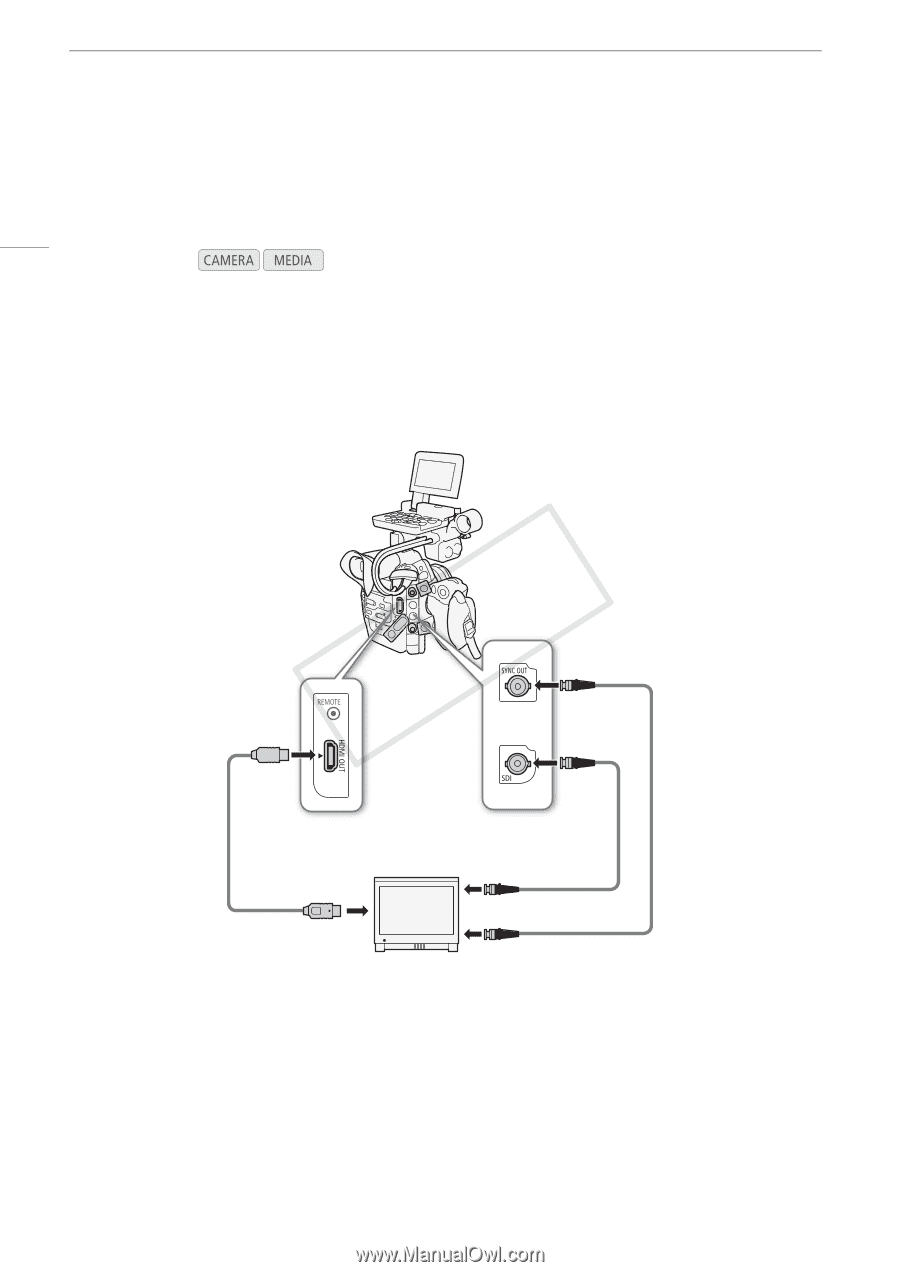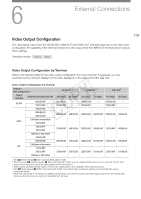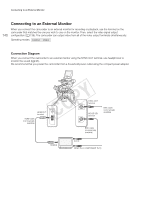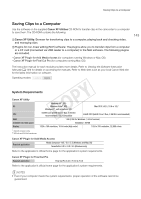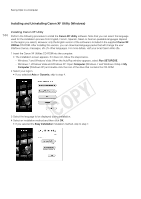Canon EOS C300 Instruction Manual - Page 140
Connecting to an External Monitor, Connection Diagram
 |
View all Canon EOS C300 manuals
Add to My Manuals
Save this manual to your list of manuals |
Page 140 highlights
Connecting to an External Monitor Connecting to an External Monitor 140 When you connect the camcorder to an external monitor for recording or playback, use the terminal on the camcorder that matches the one you wish to use on the monitor. Then, select the video signal output configuration (A 139). The camcorder can output video from all of the video output terminals simultaneously. Operating modes: Connection Diagram When you connect the camcorder to an external monitor using the SYNC OUT terminal, use headphones to monitor the sound (A 95). We recommend that you power the camcorder from a household power outlet using the compact power adapter. HDMI OUT terminal HDMI cable (commercially available) HDMI IN SYNC OUT terminal HD/SD SDI terminal BNC cable (commercially available) BNC cable (commercially available) SDI IN VIDEO IN or COMPONENT IN (Y)