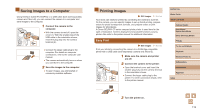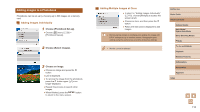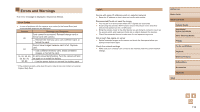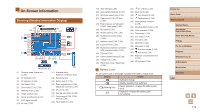Canon PowerShot SX740 HS Camera User Guide - Page 115
Adding Images to a Photobook
 |
View all Canon PowerShot SX740 HS manuals
Add to My Manuals
Save this manual to your list of manuals |
Page 115 highlights
Adding Images to a Photobook Photobooks can be set up by choosing up to 998 images on a memory card. Adding Images Individually 1 Choose [Photobook Set-up]. ●●Choose [ ] menu (=23) > [Photobook Set-up]. 2 Choose [Select images]. 3 Choose an image. ●●Choose an image and press the button. ●●[ ] is displayed. ●●To remove the image from the photobook, press the button again. [ ] is no longer displayed. ●●Repeat this process to specify other images. ●●When finished, press the to return to the menu screen. button Adding Multiple Images at Once ●●In step 2 in "Adding Images Individually" (= 115), choose [Multiple] to access the screen at left. ●●Choose an item, and then press the button. ●●Follow the instructions displayed to add images. ●● Do not use this camera to configure print settings for images with DPOF settings set up on another camera. Changing the print settings using this camera may overwrite all previous settings. ●● Movies cannot be selected. Before Use Basic Guide Advanced Guide Camera Basics Auto Mode / Hybrid Auto Mode Other Shooting Modes P Mode Tv, Av, and M Mode Playback Wireless Features Setting Menu Accessories Appendix Index 115