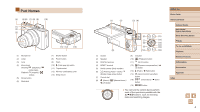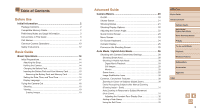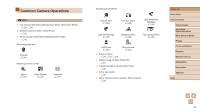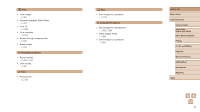8
Before Use
Basic Guide
Advanced Guide
Camera Basics
Index
Auto Mode /
Hybrid Auto Mode
Other Shooting Modes
P Mode
Tv, Av, and M Mode
Playback
Wireless Features
Setting Menu
Accessories
Appendix
Uploading Images to Web Services
.......................................
94
Registering Web Services
.........................................................
94
Registering CANON iMAGE GATEWAY
................................
95
Registering Other Web Services
...........................................
96
Uploading Images to Web Services
..........................................
97
Reconnecting via Wi-Fi
..........................................................
97
Editing or Erasing Wireless Settings
......................................
98
Changing or Deleting Connection Settings
................................
98
Restoring Default Wireless Settings
..........................................
99
Clearing Information of Devices Paired via Bluetooth
...............
99
Setting Menu
..................................................................
100
Adjusting Basic Camera Functions
......................................
100
Muting Camera Sounds
...........................................................
100
Adjusting the Volume
...............................................................
100
Lens Retraction Timing
............................................................
101
Using Eco Mode
......................................................................
101
Power-Saving Adjustment
.......................................................
101
Screen Brightness
...................................................................
101
Hiding the Start-Up Screen
......................................................
102
Formatting Memory Cards
.......................................................
102
Low-Level Formatting
..........................................................
102
Selecting and Creating Folders
...............................................
103
File Numbering
........................................................................
103
Deactivating Auto Rotation
......................................................
104
Metric / Non-Metric Display
.....................................................
104
Checking Certification Logos
...................................................
104
Display Language
....................................................................
104
Changing the HDMI Output Resolution
...................................
105
Adjusting Other Settings
..........................................................
105
Restoring Default Camera Settings
.........................................
105
Restoring Camera Defaults
.................................................
105
Restoring Default Wireless Settings
....................................
105
Wireless Features
...........................................................
83
Available Wireless Features
...................................................
83
Preparing to Use Wireless Features
......................................
84
Preparing the Camera
...............................................................
84
Preparing Smartphones
.............................................................
85
Pairing with Smartphones via Bluetooth
.................................
85
[Bluetooth function] Screen
.......................................................
86
Bluetooth function
..................................................................
86
Pairing
...................................................................................
86
Check/clear connection info
..................................................
86
Bluetooth address
.................................................................
86
Controlling the Camera from a Smartphone
..............................
86
Geotagging Images as You Shoot
.............................................
87
Checking Location Information
..............................................
87
Connecting to Smartphones via Wi-Fi
....................................
88
Connecting to Bluetooth Connected Smartphones via Wi-Fi
....
88
Connecting to Smartphones via Wi-Fi with the Wi-Fi Button
.....
88
Establishing a Connection via an Access Point
.....................
89
Controlling the Camera from a Smartphone
..............................
89
Images on camera
.................................................................
89
Remote live view shooting
.....................................................
89
Sending Images to a Smartphone
.............................................
90
Sending Images to a Smartphone from the Camera Menu ...90
Sending Images to a Smartphone During Playback
..............
90
Sending Images to a Smartphone Automatically
as You Shoot
.........................................................................
90
Specifying Viewable Images
..................................................
90
Ending Wi-Fi Connections
.........................................................
91
Sending Images to a Computer Automatically
.......................
91
Connecting to Printers via Wi-Fi
.............................................
93
Establishing a Connection via an Access Point
.....................
94