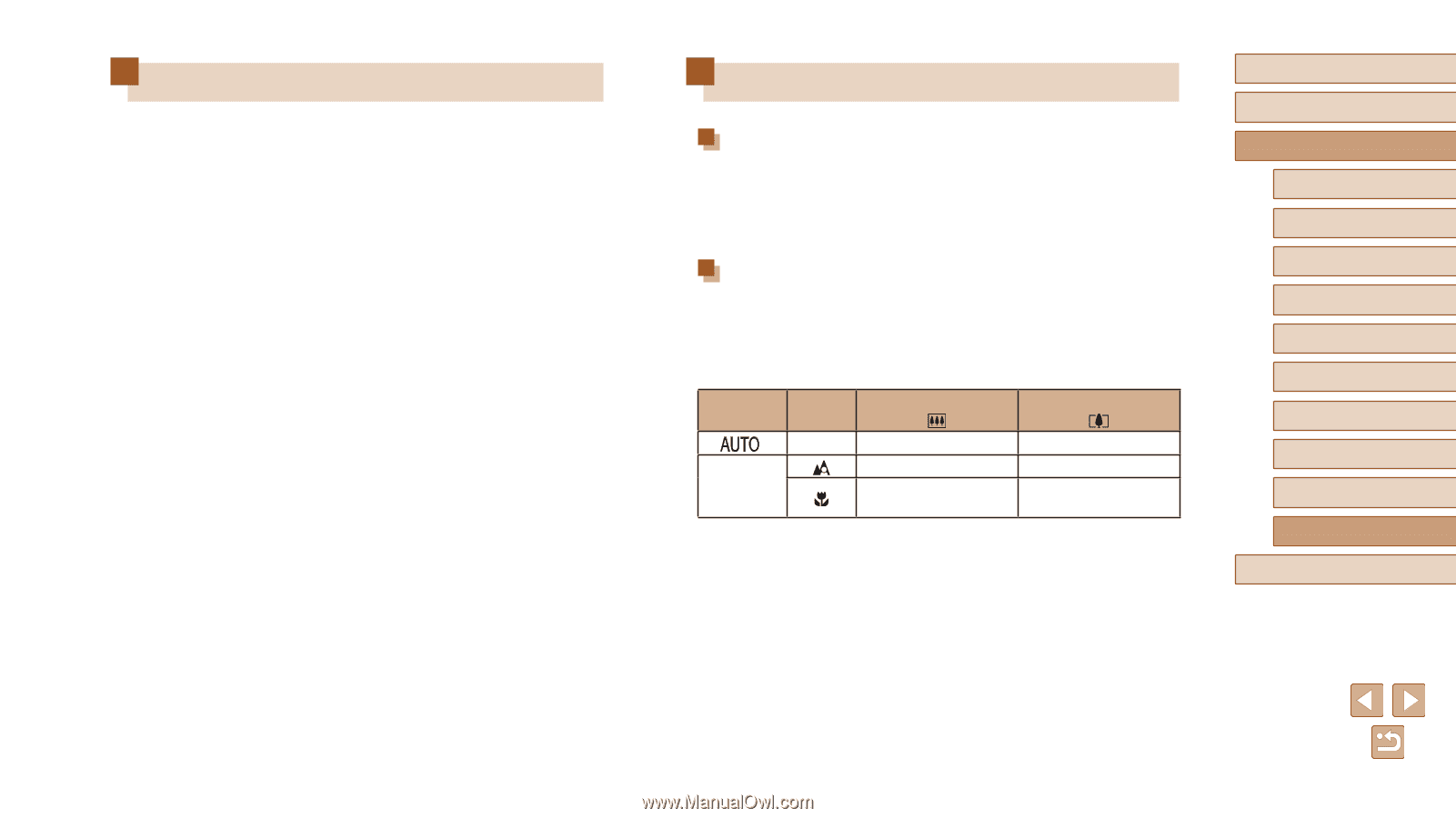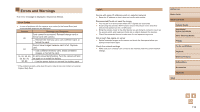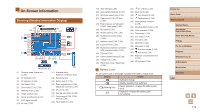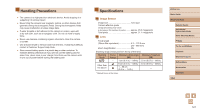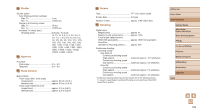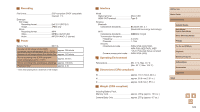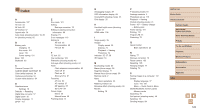Canon PowerShot SX740 HS Camera User Guide - Page 121
Handling Precautions
 |
View all Canon PowerShot SX740 HS manuals
Add to My Manuals
Save this manual to your list of manuals |
Page 121 highlights
Handling Precautions ●● The camera is a high-precision electronic device. Avoid dropping it or subjecting it to strong impact. ●● Never bring the camera near magnets, motors, or other devices that generate strong electromagnetic fields. Strong electromagnetic fields may cause malfunction or erase image data. ●● If water droplets or dirt adheres to the camera or screen, wipe with a dry soft cloth, such as an eyeglass cloth. Do not rub hard or apply force. ●● Never use cleaners containing organic solvents to clean the camera or screen. ●● Use a blower brush to remove dust from the lens. If cleaning is difficult, contact a Customer Support Help Desk. ●● Store unused battery packs in a plastic bag or other container. To maintain battery performance if you will not use the battery pack for some time, about once a year charge it and then use the camera until it runs out of power before storing the battery pack. Specifications Image Sensor Image size 1/2.3 type Camera effective pixels (Image processing may cause a decrease in the number of pixels.).........approx. 20.3 megapixels Total pixels approx. 21.1 megapixels Lens Focal length (35mm film equivalent 4.3 - 172.0 mm (24 - 960 mm) Zoom magnification 40x Shooting range (measured from the tip of the lens) Shooting Mode * Other than the above Focus Range - Maximum Wide Angle () 1 cm (0.4 in.) ‒ Infinity 5 cm (2.0 in.) ‒ Infinity 1 - 50 cm (0.4 in. ‒ 1.6 ft.) Maximum Telephoto () 2.0 m (6.6 ft.) ‒ Infinity 2.0 m (6.6 ft.) ‒ Infinity - * Manual Focus is the same. Before Use Basic Guide Advanced Guide Camera Basics Auto Mode / Hybrid Auto Mode Other Shooting Modes P Mode Tv, Av, and M Mode Playback Wireless Features Setting Menu Accessories Appendix Index 121